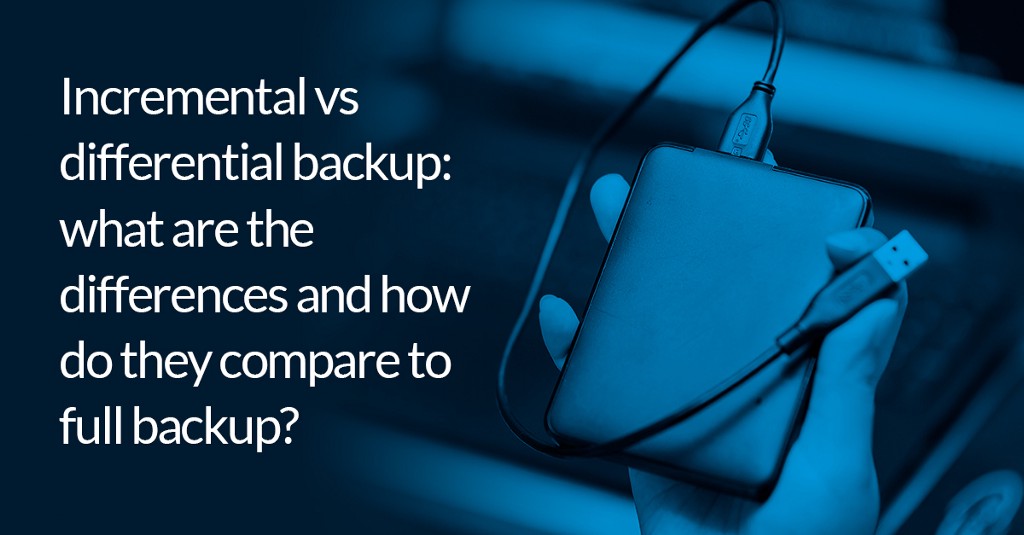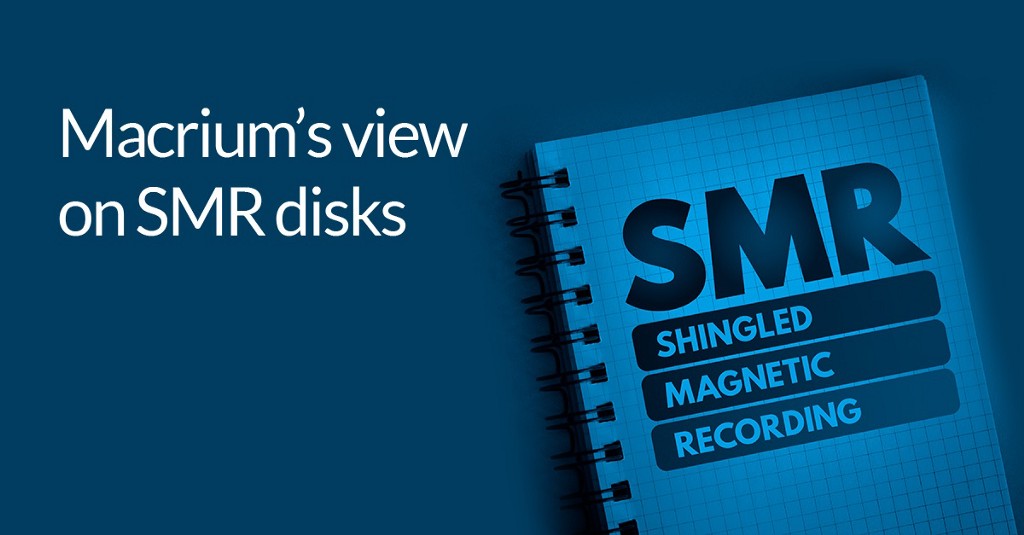5 reasons to upgrade to Macrium Home Edition

Backup, to paraphrase a well known joke, is a lot like oxygen: you don’t really notice it until it’s not there. If you’ve ever lost data — whether your whole system has crashed or you’ve simply just lost files and folders you thought you had buried somewhere on your machine, you’ll know only too well that backup can feel like a lifeline even if you hadn’t given it a second thought before.
Macrium Reflect Free is a great, simple, reliable way to backup everything that matters to you. But while it is undoubtedly incredibly powerful, and can be an important line of defense against data loss, it does come with a number of limitations. To put it another way, Macrium Reflect Free is great for basic backup — but it’s far from comprehensive. There are a number of ways that Reflect free doesn’t protect you to the same extent as the home edition.
This post is a list of just some of the ways you’re not protected with Macrium Reflect Free.
Ready to upgrade now? Click here to experience the benefits of powerful, extensive backup.
Encrypted backups
Backups are immensely valuable. This makes them a target for cybercriminals. That means protecting them properly is paramount. While the free edition of Macrium Reflect is undoubtedly useful, it doesn’t however, provide your backups with a comprehensive level of encryption.
When you upgrade, you’ll get additional security for your backups with the product’s in-built encryption features. We think this is hugely important — if backup is about peace of mind encryption is simply another step in protecting what matters.
Ransomware protection
Encryption alone doesn’t provide comprehensive protection — that’s why, when you upgrade, you’ll also get the benefit of Macrium Reflect’s ransomware feature, Macrium Image Guardian.
Ransomware threats are well documented. To a large degree, this is down to their ubiquity and visibility — the WannaCry attack for example, which emerged in May 2017, is believed to have affected at least 230,000 computers around the world. But another reason is that they can be difficult to counter — standard encryption isn’t enough. Moreover, backups can often be a particular target for cybercriminals — if they can lock backup files, the victim will, of course, be more likely to cough up the ransom.
As this article on Dark Reading explains, “the strategy is straightforward: Encrypt the backup and individuals or companies are likely to lose the ability to restore data and are more likely to pay a ransom.”
For many users that upgrade to Macrium Reflect Home Edition — or, indeed, business versions such as Workstation, Server, and Server Plus — Macrium Image Guardian is one of the biggest draws. You can learn more about Macrium Image Guardian here if you want more details, but the most important thing to note is that MIG provides protection without leaving a huge footprint on your resources — it has been specifically designed to only protect Macrium backup files.
Manage storage and resources more effectively with incremental backups
Something that’s easy to forget is that backups can sometimes be pretty intensive on your machine. They require space and, indeed, time. That might not be an issue if you’re not performing backups on a regular basis, but if you’re particularly conscious of keeping your backups up to date (which you really should be if you have valuable data on your machine), the process can quickly become unwieldy and a little bit frustrating after a while.
When you upgrade from Macrium Reflect Free, you’ll be able to more effectively manage backups with the help of incremental backups. Although the free edition does feature the option to employ differential backup — which can be useful in many circumstances — incremental backups can offer even §greater efficiencies.
We’ve written elsewhere about the differences between incremental and differential backups, but the crucial point is this: differential backups backup the differences to the last full backup; incremental backups capture the differences since the last backup of any kind — full, differential, or another incremental.
The advantages are obvious — your backup process no longer depends on referencing that original full backup, and can instead ‘snapshot’ smaller — indeed, incremental — changes.
This is particularly useful for keeping your backups up to date — if data is changing on a regular basis, incremental backups ensure that you’re capturing everything without taking up time and storage.
Recover and restore faster
Downtime is a critical issue in the business world. Metrics such as mean time to recovery (MTTR) highlight that monitoring reliability and resilience is essential for technical leaders. While it seems obvious that downtime can cost money in a business context, there’s no reason why we shouldn’t be worried about downtime with regards to personal computing.
There are a number of reasons quick restoration is worth investing in for all users. First and foremost there is the stress and anxiety of downtime and failure. When everything appears to be lost, it can be difficult to move forward — and even if you can recover, you’re still in a state of limbo while that process takes place. Even if you know your backups are reliable and regular, there’s always some trepidation as you wait to make sure that everything is recoverable.
But it’s not just the stress — it’s also about convenience and productivity. Okay, sure — you might not think about your free time in productivity terms. But your time is still valuable — and, what’s more, the tasks and projects you might be working on are important too. That novel, film, web project — whatever you were building demands time and deserves attention. You don’t want downtime to keep you out of action.
This is where Macrium Reflect’s Rapid Delta and Restore and Rapid Delta Clone come in. The technology on which both features are built are specifically designed to make restoration faster than is possible through other restoration methods.
You can learn more about the technical details behind Rapid Delta Restore and Rapid Delta Clone on the Macrium Knowledge Base — however, what’s most important to remember is that when you upgrade from Macrium Reflect Free to Home, you’ll be able to recover much, much faster.
Backup files and folders
For many home users that use backup software — Macrium or otherwise — what’s actually valuable on your PC is only a tiny percentage of the entire system’s data. Typically, what you really want to protect is a library of files and folders — perhaps photos, videos, audio files, or other documents — that are personal to you.
This means the free version of Macrium Reflect can be more than you actually need, and indeed, somewhat inefficient. Instead of just backing up the data, files, folders, and documents you really want to protect, you’re forced to backup your entire machine.
This isn’t perfect — and when you take into account the fact that you have to perform either a full or differential backup, you can see how Macrium Reflect Free is restrictive and inflexible compared to the full Home Edition.
So, with file and folder backup in Macrium Reflect Home Edition, you can be confident that you’re protecting the data that really matters to you. When partnered with incremental backup capabilities, that’s a perfect combination of efficiency and flexibility.
Do I really need to upgrade?
We know Macrium Reflect Free is pretty great. With millions of downloads over the last decade, it’s been playing a small part in keeping people’s systems and data safer and recoverable.
However, if you understand the value of your data — and after all, we live our lives on our PCs — making the move to upgrade provides an additional layer of protection that’s essential in uncertain times.
Upgrade to Macrium Reflect Home Edition now.