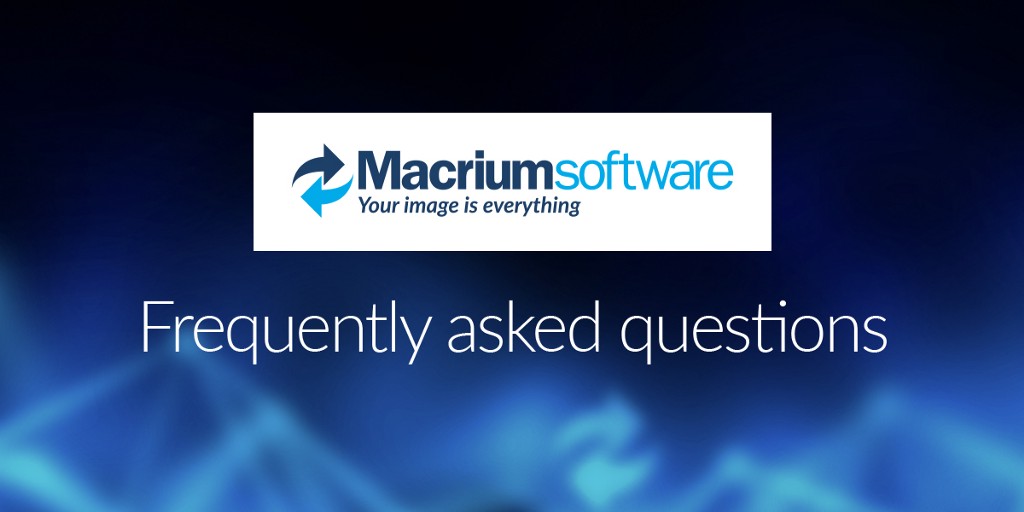#BackupFAQ — What is the difference between Standalone and MAL?
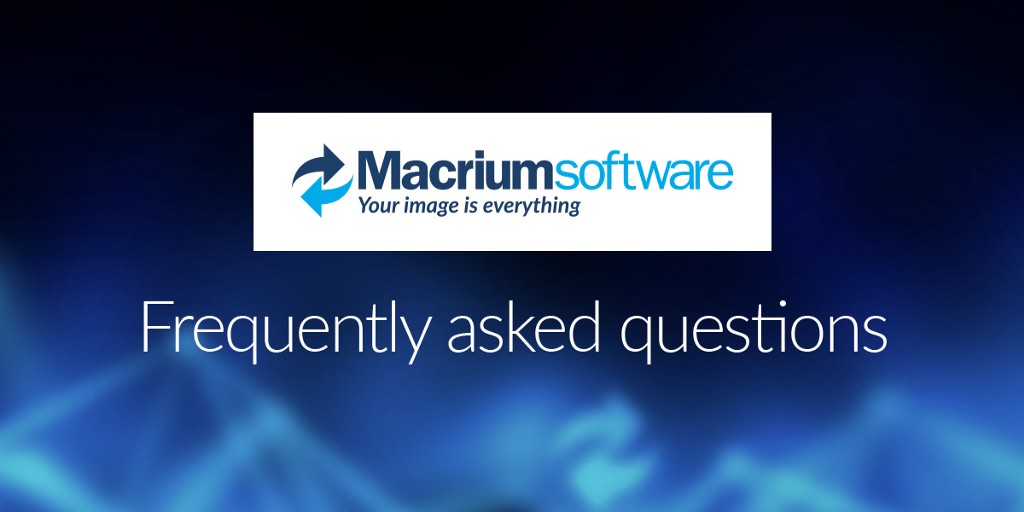

We are very excited to introduce our new series of blog posts which will cover some of the most common questions we receive from our customers. We hope you find these posts useful to better understand Macrium Software, our products and the backup industry. Hit “Clap” below if you like it and leave a comment if you have suggestions for our next publication.
This week we are covering the difference between Macrium Reflect “standalone” licenses and Macrium Agent Licenses, a question that frequently arises when considering which is the best product to purchase.
A Macrium Reflect Standalone license is a single license valid for 1 PC. They are perpetual and do not expire. This license is available in three editions: Workstation, Server and Server Plus. We offer a 10% volume discount when you purchase 10 or more Workstation, Server or Server Plus licenses in a single transaction.
Macrium Agent License (MAL) bundles are for Business use and work with Macrium Site Manager 7, a central management console that uses a Web browser user interface to backup, restore and monitor multiple networked computers running Macrium Reflect.
With Macrium Standalone licenses each machine needs a unique license key but with Macrium Site Manager 7 and MALs a single key can be purchased for used installation on 10, 50 or 100 endpoints.
Macrium Site Manager 7 monitors the number of Workstation and Server Agents deployed against the available MAL licenses and provides an at-a-glance view of licensing status.
What are the advantages when purchasing MAL?
Pricing: This is a more cost effective option for high volume purchases. Macrium Site Manager 7 is free of charge. These licenses are perpetual with Support and Maintenance included free for year 1 and renewable annually if desired.
Functionality: When installed via Site Manager 7, MALs enable backup, restore and monitoring all your Windows Servers and PCs on the local area network.
Each Macrium Agent License Bundle includes a fully functional stand-alone installation of Macrium Reflect. They are available as 10, 50 or 100 for the Workstation Edition and 5 or 10 for the Server Edition. We do not offer customizable bundles but we can discuss pricing on request.
Can I take advantage of the MAL bundles without using Macrium Site Manager 7 ?
MAL bundles can only be installed and used via Macrium Site Manager 7.
Each license includes an ‘Agent Install’ that offers the same functionality as a standalone install of Macrium Reflect. Licenses can be moved between PCs using the Macrium Site Manager user interface. The agent computers must be communicating with the Site Manager server for continuous operation.
Can you add new or current Standalone and Macrium Agent Licenses to Macrium Site Manager 7?
Adding a client computer requires appropriate Reflect licensing for that computer. This can be provided by a standalone install of Reflect on the client computer or by a Macrium Agent License on the server.
1. Standalone Licenses
All valid Macrium Reflect 7.0 or above licenses can be used to connect to the Management Console (with the exception of Free Edition and Trial license keys) no further licensing is required. In addition, only 4 clients with Home Edition license keys may be managed. Additional Home computers will require Macrium Agent or standalone Workstation licenses.
Site Manager 7 will automatically detect that the client computer has a valid Macrium Reflect license when it connects for the first time after the agent has been installed — no configuration is necessary.
2. Macrium Agent Licenses
Any non-Trial Server Edition or Workstation Edition licenses are valid for use as Macrium Agent Licenses. These are entered into Site Manager 7 directly and allocated to client computers as needed on an automatic basis. Clients running Server versions of Windows require a Server Edition license, other machines require a Workstation license. If there are insufficient Workstation Macrium Agent Licenses to license all non-Server clients and unused Server Macrium Agent Licenses, the Server Macrium Agent Licenses will be allocated to the unlicensed Workstations.
Each Macrium Agent License key may have multiple seats associated with it, allowing one key to act as a Macrium Agent License for multiple clients.
Discounted Macrium Agent Licenses are also available for Virtual Machines — these behave exactly the same as full Macrium Agent Licenses but only apply to clients installed on Virtual Machines. If there are insufficient Virtual Machine licenses, full licenses will be used in instead.
3. Trial Licences
When it is first run, Macrium Site Manager 7 will create Trial keys for 1 server and 5 workstations which are valid for 30 days. If these are not needed, they can be deleted from the Management Console safely.
We hope this post has been useful for you.We will be back soon with answers to more frequently asked questions.
You can download a 30-day Trial of Macrium Reflect Workstation or Site Manager 7. Technical support for Trial users evaluating our software is available via email.