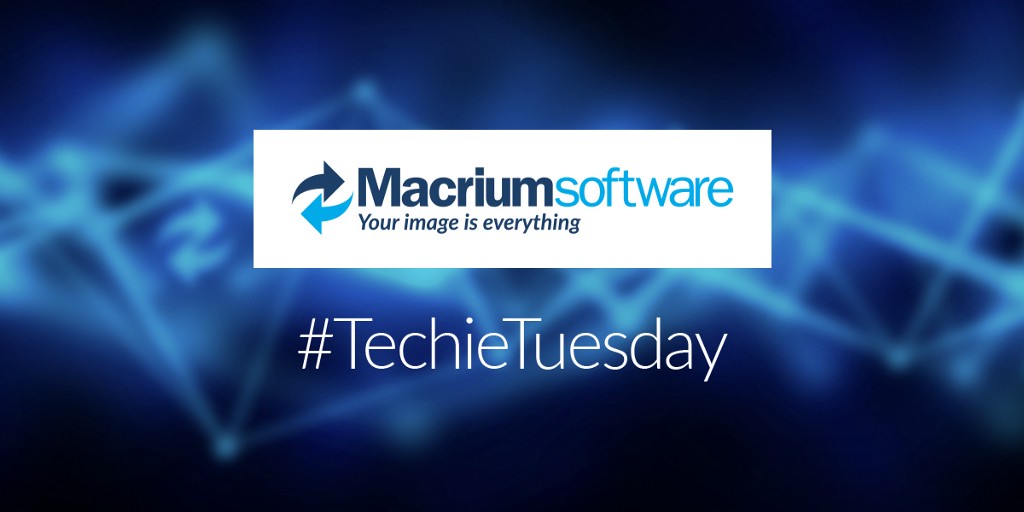Right tools for the job
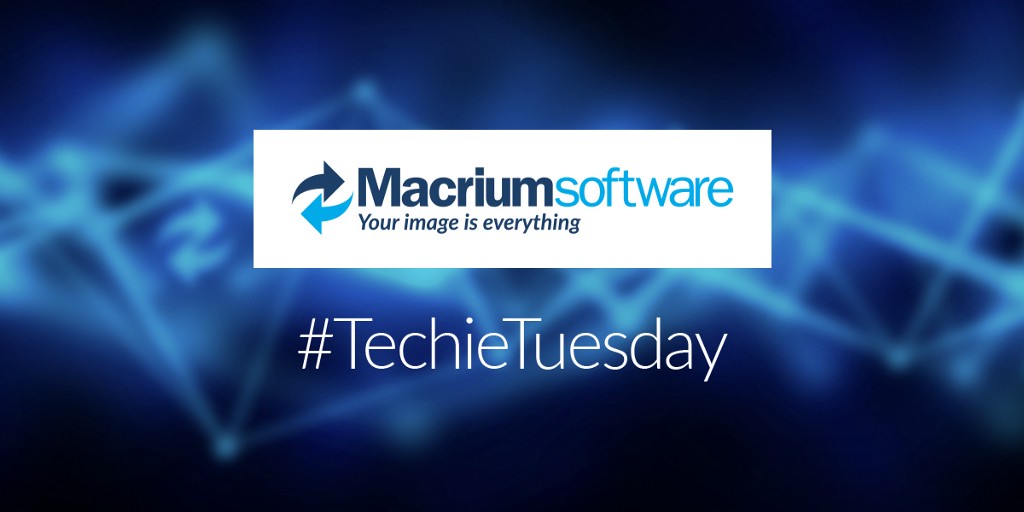
Macrium Reflect Technicians License as a tool for IT professionals

The basics
No job can be done well without the right tools, regardless of profession. A useful and ever-growing toolbox is essential. When securing your information, different data sets create unique backup challenges, so it’s crucial to select the right tools for each need.
Equip yourself with the right tools
When technicians need to patch or update a workstation, server, or even install a new software package, there is always a risk of unforeseen side-effects or compatibility issues. There are many high-profile examples of what happens when businesses make a change to any computer system without a well-planned change management programme and backup solution in place.
Should such a situation occur, the ability to roll back updates or undo configuration changes with confidence should be documented in the planning stages of any technological change. This belts and braces approach to IT enables engineers to restore any system or machine to a previous state.
With every staff member aware of exactly how to restore service quickly and easily without any stress or hassle, these tools become priceless. A backup solution that you can rely on also helps your business avoid any unscheduled and expensive downtime.
Ad-hoc imaging and recovery is a tool that every technician needs in their toolkit for these very reasons. The Macrium Reflect Technician’s License allows a single user to image multiple PCs. Macrium Reflect runs as a portable application from USB Rescue Media. The USB stick also acts like a bootable rescue environment, which you can use to backup and restore licensed PCs.
Knowledge is power
Macrium Technicians License provides an insurance policy in case a maintenance task on a server or workstation causes problems or unscheduled downtime. By taking a snapshot of the system before the maintenance work begins, the Technicians License ensures that the technician can quickly restore the machine to its prior state.
Not only can this save hours of effort and frustration, but it also helps technicians work more efficiently and complete more maintenance jobs in less time.
Key benefits of Macrium Technicians License
• Enable flexible imaging and restoration to minimise maintenance time per machine
• Increase availability by reducing the risk of overrunning maintenance windows
• Lift the technicians’ productivity and cut overall IT maintenance costs.
Why is Macrium Technician’s Licensing the Best Option for IT Professionals?
The Technician’s License is perfect for large internal IT Departments that are responsible not only for their employee’s equipment but safeguarding their data. It’s also ideal for small computer repair shops that service multiple laptops and computers for their customers.
It makes life much more comfortable for engineers who can quickly create a “snapshot” image of a computer without installing the software on the PC. They use the “Portable Application” feature of the Technician’s License which can be run from a USB stick which works the same as if it was installed on the target PC.
Not only is this a more affordable option but it also allows greater flexibility for engineers to back up any number of machines, without the need to license every computer. By removing the pain points and hassle of worrying about having the right license on the right devices, engineers can focus solely on protecting the infrastructure and data.
We should highlight that this method is not suitable for large numbers of scheduled backups as it can only be installed on one PC (usually that one where the portable app USB was created). However, to upgrade PC a hard drive to an SSD, or replace a motherboard, it is possible to create a snapshot image and be able to restore the PC.
Find more information and to arrange a trial here: https://www.macrium.com/products/business/technicians/enterprise