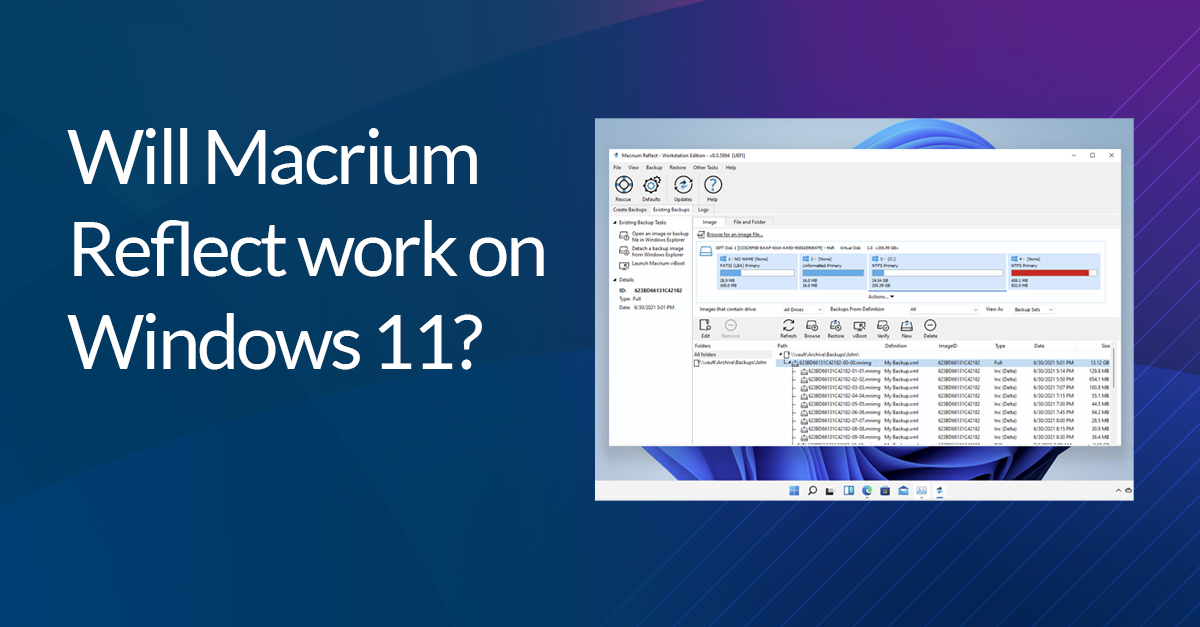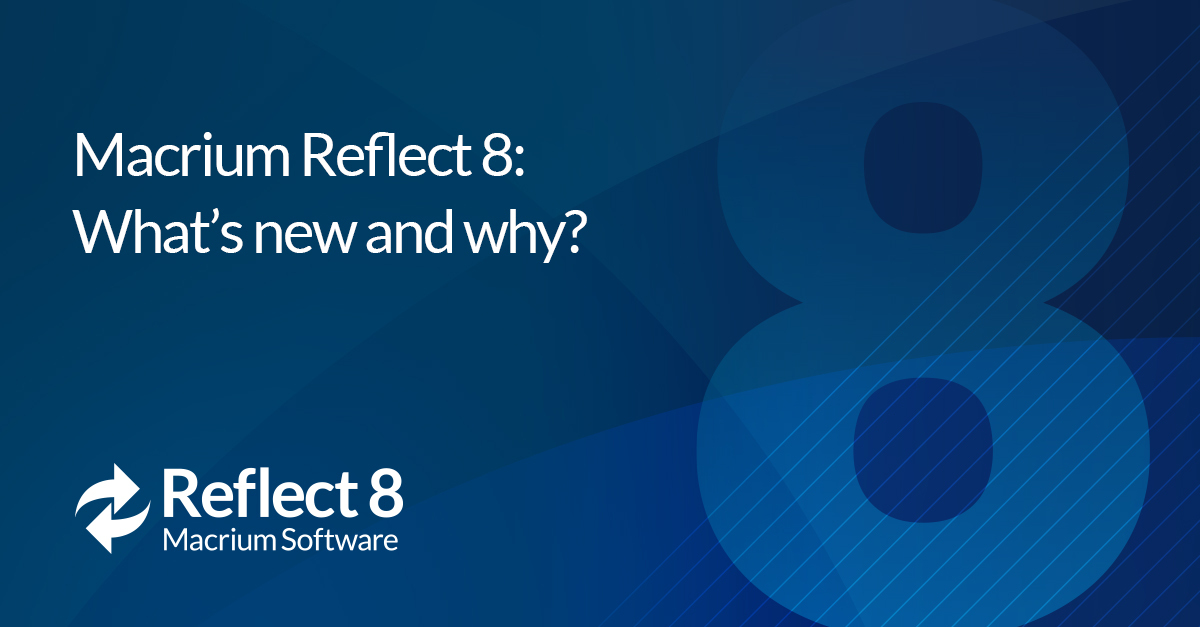Site Manager 8 — Q&A
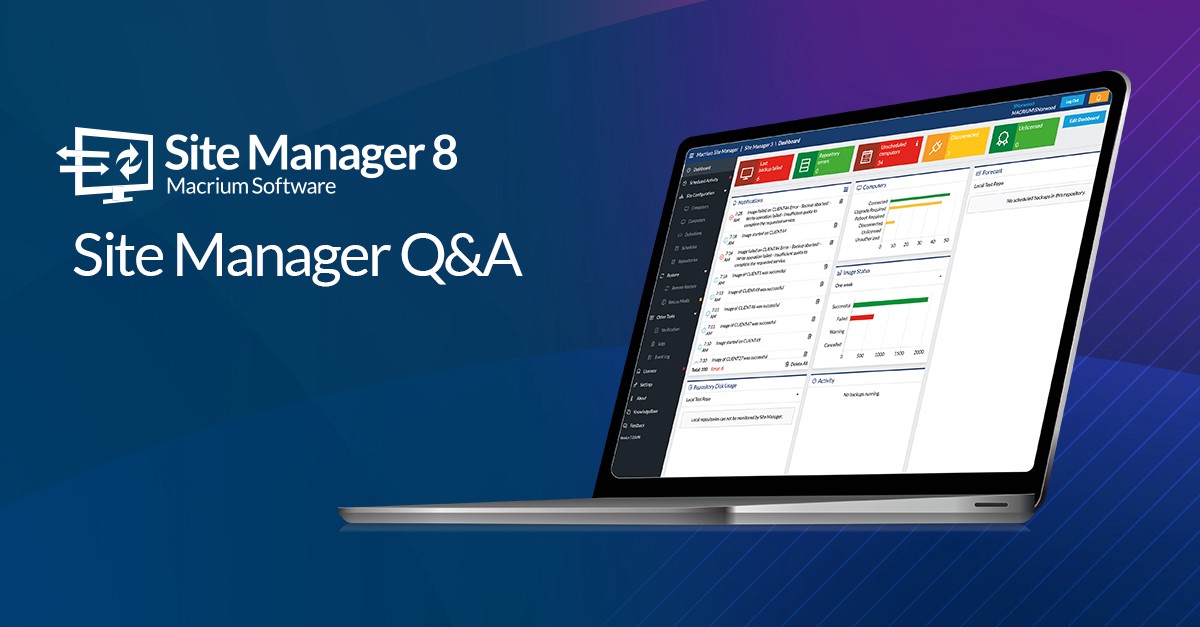
Alex Stevenson — tech director and lead developer of the amazing Site Manager 8 — took some time to sit down and answer a few questions about some of the new and exciting features. Let’s dive right in!
What’s new in Site Manager 8?
The main benefit of Site Manager 8 is that we’re incorporating the Reflect 8 engine into the Site Manager Agent — making all of the version 8 changes to Reflect 8 available from the Agent. There are also some exciting new features available, including:
- An overhaul of the computers page, improving the data shown and adding the ability to tag computers, group by tag membership and allow users to quickly locate key information like which computers are members of backup definitions or which computers have license issues.
- Schedule backups to computers based on tags — including tags from Active Directory OU (Organizational Unit)/group membership.
- Remote Sync to Amazon S3 and compatible stores — we’ve added the option for an automated remote synchronization of backups to Amazon S3 (or compatible stores like Wasabi) alongside our existing FTP sync, allowing users to upload to the cloud without any additional software.
- Universal Rescue Media — we’ve added a variant of Rescue Media that includes both PE10 and PE3.1 versions and can boot from BIOS or UEFI machines. This rescue media allows the user to create a single USB stick which contains all the different drivers and rescue media versions Site Manager can generate. This simplifies disaster recovery as there’s now just one USB stick you need to be able to restore any of the computers from your Site Manager server.
- Automatic daily export of a number of audit and log files — Site Manager can be configured to export a number of CSV files including computer and license information, backup information and amount of space used in repositories. This information can be archived for audit purposes or consumed by other tools for third party integration or billing purposes.
Reflect 8 has recently come out as well — could you explain some of the ways that Site Manager 8 will complement and work alongside the Reflect 8 update?
The most obvious thing for users is that the Agent will contain all of the new Reflect 8 features, including the dark mode UI, support for ReFS and exFAT and the new backup management UI.
Site Manager 8 will also bring intra-daily backups to Site Manager scheduling, allowing backups every 10 minutes in the Site Manager UI as well as in Reflect — managing the scheduling issues inherent with extremely frequent backups fits well with Site Manager’s ability to manage multiple queues of backups across hundreds of computers.
From a personal perspective, what aspects of Site Manager 8 do you think are particularly interesting and exciting?
For me, the tagging system we’ve introduced is the most interesting aspect as we’ve approached it as a fundamental part of how computers are managed both by users and the rest of the Site Manager server. For example, there are a large number of internally generated tags that are applied to a computer, including tags for which Active Directory OU and distribution groups the computer belongs to. These tags are automatically kept up to date and can be used to control backup schedules — by changing a computer’s status in the Windows Active Directory server, the computer can be moved automatically from one backup definition to another, changing how, when, and where the computer backs up without the need to change the Site Manager server at all.
Also we’re using the tags to enable users to locate problem computers quickly and easily — tags are present for computers which failed their last backup or haven’t had a successful backup within a number of days (user configurable) so that you can see all the problem computers quickly just by clicking on a tag.
As a team, what have been the overall aims with this product update?
As with all our Site Manager releases, we’ve tried to balance adding new features from our development roadmap with addressing customer requests as they come up — we’ve been looking at continuing to improve the disaster recovery experience through Rescue Media, integrating the new Reflect 8 features and improving the management capabilities with the new computers view.
How has customer feedback informed your work?
We always keep customers in mind and take any feedback into consideration. As an example, we’ve had multiple customers who want to be able to easily see which computers are part of backup definitions and which are not. To fulfill this request, we added a set of automatic tags into the tagging system — every computer gains a tag for each backup definition they are part of, making it easy to use the tag based grouping and filtering tools to see exactly which computers belong to which definitions. We’ve also been able to use the tag system to fulfill one of the most requested features — making the warning tiles on the dashboard clickable, so you can see that 5 computers have failed their last backup, then click through and see an exact list.
Were there any particular types of users you had in mind?
Our big focus with the new features was making things easier for users with large numbers of computers to manage. There are people using Site Manager to manage hundreds of computers using a single server, so the new computers page will allow them to manage these computers more effectively by breaking them up into smaller groups with tags. Additionally the daily CSV data export allows data to be used by other systems or analysts to better analyze performance and problems with large deployments. The Universal Rescue Media feature was triggered by a number of larger deployments where the computers being managed were in another office on the other side of the country and were not managed by the same team that manage the Site Manager server. Rather than provide a number of Rescue Media images with a detailed list of which one should be used for which computer, universal Rescue Media allows the Site Manager server team to provide a single Rescue Media image/USB stick to the remote team and simplify procedures.
We have taken care that there’s plenty of improvements for all users — the computers page overhaul improves clarity of the information shown and the performance of the system; Universal Rescue Media is useful as a disaster recovery tool in many scenarios and all users will benefit from the improvements in the Reflect 8 engine used in the Agent.
How have specific trends and market shifts informed it?
MultiSite integration has seen a large amount of use by MSPs, who generally want to provide off-site backups for large numbers of clients, often using cloud-based technology. This, combined with the pandemic increasing work from home and offsite access to systems and data has caused increased requests for cloud access to backup data. To help address this, we added Remote Sync to S3 in Site Manager 8. This allows a repository to be mirrored in S3 without the need for any intermediate storage gateway, file mapping or other software. The configuration of the sync was left configurable enough to allow for many different S3 compatible suppliers, not just Amazon. This allows the use case for installing Site Manager as an on-site appliance with local storage for rapid backup, with synchronization to the cloud on a nightly basis.
Was there anything that was particularly tricky to develop? How did you go about it?
Initially we were concerned that the Reflect 8 upgrade would introduce a lot of problems for us — luckily the Reflect 8 team have done an excellent job in keeping things easy — especially with the new intra-daily backups. Since Reflect has moved away from Windows Task Scheduler for scheduled backups, the Reflect and Site Manager internal schedulers are now based on the same code, which makes it easy to keep both products behaving correctly.
The tag system sounds simple in principle, there are a large number of inputs to the system — each Agent contributes tags for computer information, state and Active Directory integration, the Site Manager server itself adds tags to each computer for membership of backup definitions, health checks (computer has gone X days without a backup) and user created tags. The backup definitions themselves can be based on a tag, so early prototype code resulted in a loop of a backup definition triggering a change in the tags system, which triggered a change in the backup definition etc. After some careful debug and design, we’ve managed to build a system which only updates on relevant changes and is still responsive. As well as building new functionality, we’ve made the computers system more efficient and better performing in Site Manager 8!
How will this release lay the foundations for the future of Site Manager? Where is your focus for the product over the next year?
The computers page updates introduced in Site Manager 8 involves some internal updates which provide a base for more advanced features such as a role-based permissions system for login and easier configuration of user scripts and alerts.
We’re also continuing with out roadmap of improving the tools available for disaster recovery, integrating the rescue environment more deeply into Site Manager to make automated recovery and deployment easier.
Most importantly, moving to the Reflect 8 engine for the Site Manager Agent will allow us to include all the latest fixes, updates and new features that are introduced in Reflect 8!
As you can see, whether you have 3 or 300 computers, Site Manager 8 has been designed with users in mind. Take managing your backups to the next level — get started with Site Manager 8 today.