Techie Tuesday: Macrium Image Guardian
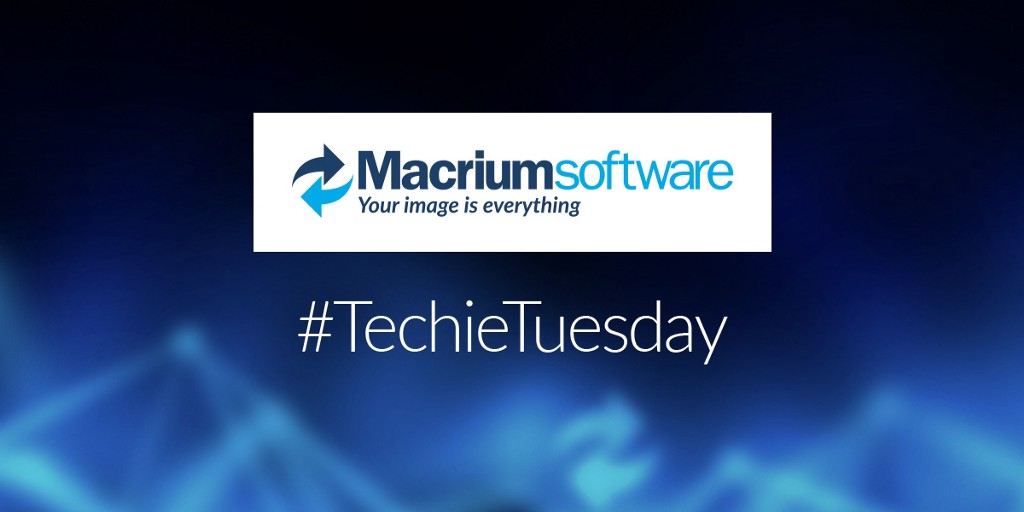

To protect Macrium backup files against ransomware attacks, our experienced team of developers added Macrium Image Guardian.
MIG will prevent unauthorised modifying of Macrium backup files on local and USB volumes. Should the worst happen, you can be assured that your latest backups are recoverable. Unlike antivirus software products, MIG is focussed on the single task of protecting Macrium files. It has a small footprint and will not impact the performance of your PC.
Macrium Image Guardian protects your backup files from unauthorised modification. MIG grants write access to existing backups file for Macrium Reflect 7.1, any image tools created by us, and optionally, MS RoboCopy. All other process attempting to update existing backup files will be denied access.
MIG protects local NTFS volumes and allows Macrium Reflect 7.1 and later to use the protected volume as a shared network resource.
Macrium Image Guardian protection architecture

Macrium Image Guardian protecting backups in a networked environment

In the above illustration, the PC sharing the backup repository (Shared Volume) has a full install of Macrium Reflect, including MIG. A local drive is shared over the network and MIG has been enabled on that drive in the Macrium Reflect user interface.
The other PCs on the network can backup to this shared drive and do require MIG to be installed. Backup file write access is automatically granted to Macrium Reflect 7.1, and later, all other write access will fail.
The PC hosting the share with MIG installed can be used as a standalone Macrium Reflect installation. The protected drive will prevent unauthorised access to backup files on that drive if the local PC creates backups to the protected volume.
You can read more about MIG here.
You can download a 30-day Trial of Macrium Reflect for Home or Business use. Technical support for Trial users evaluating our software is available via email.


