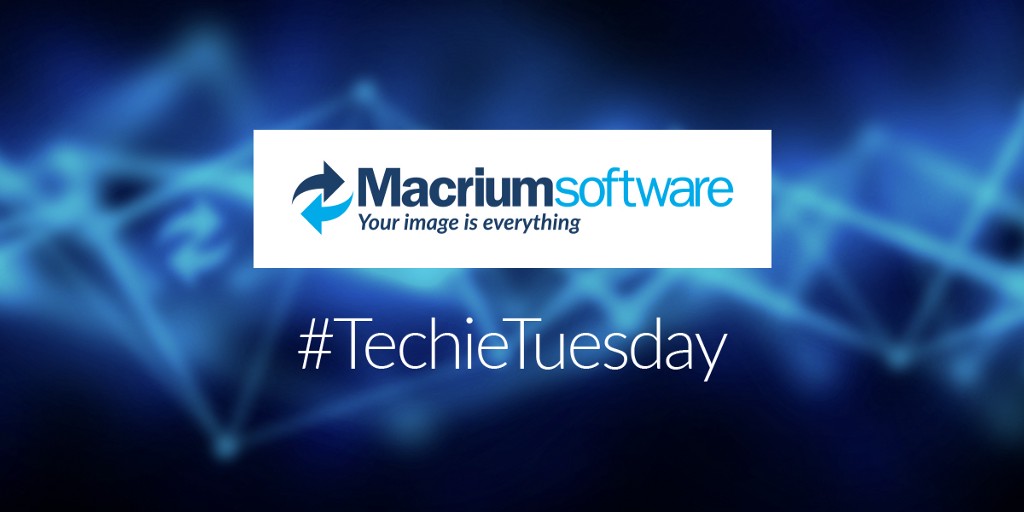What’s new in Macrium Reflect 7.2?


Macrium Reflect 7.2 is now available! Macrium Reflect has been installed more than 7 million times worldwide and sold in more than 60 countries by more than 2000 resellers.
Macrium Reflect is the trusted endpoint backup solution for Home and Business, used worldwide to protect documents, data and Microsoft operating systems. Using advanced disk imaging technology your entire disk contents, including operating system and data, is securely saved in an easily recoverable backup file.
Available in four editions: Home, Workstation, Server and Server Plus for Exchange and SQL.
The new version is now available with new features, bug fixed, improved functionalities — these are the main changes:
New Rescue Media builder includes Windows RE with WiFi Support
Windows Recovery Environment (WinRE) — an alternative option to WinPE.
Macrium has added a Rescue Media Builder (RMBuilder) application with support for Windows Recovery Environment (WinRE) as well as the existing PE environments supported by Reflect 7.1 and earlier. WinRE supports WiFi and is available on most Windows installs without any further downloads.
What happened before?- When you boot into WinPE some devices connected via wifi will not work as WinPE does not support drivers for them.
What’s new?- WinRE supports wifi networks so you will be able to access your backups even if a wifi connection to your storage is your only choice.

New Changed Block Tracker driver with support for Windows Restart Persistence
New Changed Block Tracker (CBT) will speed-up incremental images even after a reboot.
What happened before?- CBT speeds up incremental and differential images by monitoring the changes to an NTFS formatted volume in real-time. With our original Changed Block Tracker driver enabled, the first incremental/differential image taken since Windows was restarted was performed using the traditional method and CBT could not track changes over a reboot.
What’s new?- Now CBT will be able to monitor the changes to an NTFS formatted volume, even after a reboot.
Macrium has improved on this by reliably detecting whether NTFS volumes have been mounted without the CBT driver in the kernel stack. This applies to all Operating Systems that can mount NTFS volumes, including Linux. The operation of CBT has also been vastly improved by tracking changes in RAM rather than by flushing to disk. This also has a fail-safe method to reset the CBT index should a power failure or other problem occur. We’re confident that this implementation is class leading and robust.

New Macrium Image Guardian driver with additional features and streamlined operation
New Macrium Image Guardian (MIG)– more robust and secure.
MIG is now Windows kernel only! Macrium Image Guardian has been improved to remove the dependency on a Windows service and we’ve added pop-up notifications when a blocking event occurs. The popup shows blocking activity as it happens.

The Free Edition can now be ‘converted’ to a Trial by taking any of the features not available in the Free Edition
“Activate 30-Day Trial” in Free Edition.
Macrium Reflect 7.2 Free Edition will include all menu items for features that are missing from the Free Edition but included in the 30-Day Trial. If you select one of these features you will be given the option to activate a 30-Day Trial without an additional download. A further 7 days can be added to the trial period if needed.
After the Trial ends the Free Edition will be automatically reactivated. So then you will see that the full features are gone and you can either purchase to keep the features or you can continue with the free edition. The important thing is that you will not need to download the free version again.
Macrium Reflect update notifications and downloads can now happen in the background
Recent history has shown that the current method of requiring Macrium Reflect to be running to alert of updates has proved ineffective. We’ve now added a systray icon in Window notification area to alert when an update is available to Macrium Reflect.
New Warning and Cancelled backup completion results
We’ve also added the option for email notifications on Warnings as well as the existing Success and Failure results.
Minor Enhancements
- New — Mounting incomplete backup sets
- New — Backup monitoring restriction
- The default for password protection is now AES 128 Bit.
- The ‘Delete’ functionality in Reflect is now available when ‘Browse for an image file’ is selected.
Bug fixes
- Backup Running Mutex
- ReflectMonitor improvements
- Server Plus — Large Exchange Backups
- BitLocker drive without a drive letter
Find out more: https://knowledgebase.macrium.com/display/KNOW72/New+in+Macrium+Reflect+7.2
You can download a 30-day Trial of Macrium Reflect, which includes Macrium Image Guardian, for personal or commercial use.