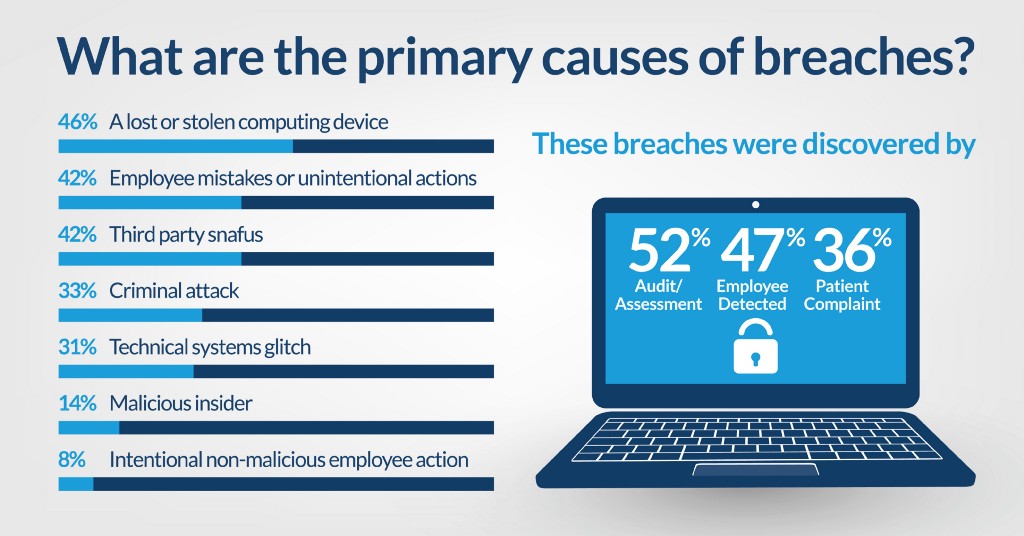Why Your Backup Should Be Used for More Than Just DR


We are living in a digital era where businesses are heavily reliant on technology. Ensuring that essential IT systems are always online and available is fundamental to the survival of any company. Keeping data safe is also crucial for a business to grow and succeed.
However, a recent Resilience Today article revealed that the most prominent cause of low productivity is IT issues. These technical problems cost the UK up to £62.4bn each year, which is a figure that CEOs cannot afford to ignore. But, are IT technicians neglecting a key component of their backup solution when concentrating on securing valuable data and ensuring that it’s recoverable?
To understand how IT can improve how they support a business, we need to ask, what does a backup solution do? Macrium Reflect creates an accurate and reliable image of a hard disk or the partitions on the drive. In the event of a partial or complete system loss, users can select this image and either restore the entire disk, select affected partitions, or even individual files and folders.
Most people reading this will understand that this is how a traditional backup system operates in a corporate environment. But, in this post, we would like to talk about a second use, which is readily available but seldom used. Your backup software should also be used for testing new applications and for software patching.
Test new applications and software patches using your backup data.
There is an inconvenient truth that human error is often the biggest cause of many outages. Upgrades, patches, and new implementations typically require a stringent change management process to ensure that all work is tested and scheduled out-of-hours to reduce the impact. But testing and recovery options are often neglected.
Many businesses do not realise that backup data can also be used for testing new applications and software patching. For example, with Macrium Reflect it can be easily achieved by using the Macrium viBoot feature.
Macrium viBoot enables IT departments to instantly create, start and manage Microsoft Hyper-V virtual machines using one or more Macrium Reflect image files. These are used as the basis of the virtual machine storage sub-system.
At a minimum, viBoot enables users to boot into the images they have previously created using Macrium Reflect, for validation purposes. It also allows data retrieval from old applications stored on a bootable image. At an enterprise level, you could even recover an entire network environment in minutes.
Equally, having a virtual machine gives you the opportunity to test any application and patches before they are applied to the whole organization. Macrium viBoot is a technology that provides a mechanism to use Macrium Reflect Image files to test backups quickly.
There is an additional option to perform a temporary virtualisation of a failed server as part of a Business Continuity Plan (BCP).
By adopting this proactive rather than reactive approach, businesses can reduce the time and effort of reacting to a vulnerability that has been exploited. You can read more about how viBoot works here.

Make sure you are backed up when testing
Macrium Reflect offers much more than just a backup solution. Our Macrium Reflect Technician Licences offer a solution specifically designed for IT Technicians or service companies to support them when maintaining PCs or testing new applications. By taking a snapshot image of the system before the maintenance work begins, the Technician’s License ensures that the technician can quickly restore the machine to its prior state if something goes wrong in the process.
You can find more information about these products here.
Now that you are aware of this new backup software functionality, it’s time to apply it to your business and avoid the unnecessary risk of another data disaster. Before you begin testing your DR, new applications, or patches and consider rolling them out to your entire company, ask yourself, do you want a proactive approach or continue firefighting and reacting to avoidable and costly mistakes.
Sources
https://techtalk.gfi.com/6-tips-successful-patching-process/
https://www.v3.co.uk/v3-uk/news/3013968/only-a-fifth-of-organisations-make-active-use-of-backup-data