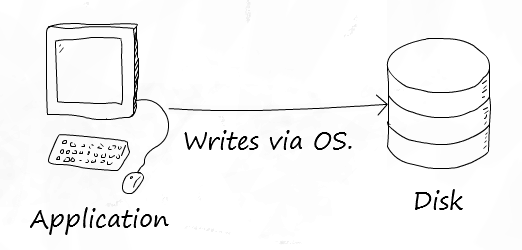A busy few months

Here at Macrium Software, we develop using the Agile methodology and part of this process is to ensure everyone is broadly aware of what everyone else is doing at any given point in time. This is a highly useful process, allowing us all to take stock of current tasks and reflect on what has worked well and what hasn’t.
We felt as a company that we should also occasionally go through this process in a public venue — a simple list of the things we have achieved recently — so our customers can understand what we have been busy doing.
This is some of our work from the last 6 months, broken down into major task areas:
Windows 8 Release
In case you haven’t heard, Microsoft released Windows 8 last year. As part of this process, we had to make a number of updates to Reflect, specifically we removed a number of older components that are used as fallbacks for the lack of VSS on some XP systems. We released this as minor version Reflect 5.1 to ensure any older versions would be prompted for upgrade by Microsoft’s compatibility tools.
In addition, a number of customers reported compatibility issues in Reflect 4.2 on Windows 8. Reflect 4.2 is no longer supported and not supported for Windows 8 — a decision we had to make after careful consideration of the time cost of fixing any issues with Windows 8. In addition, through liaison with Microsoft, Reflect 4.2 will produce a compatibility warning on Windows upgrade.
End of licensing for Windows PE
With the release of Windows 8, Microsoft informed us that licensing terms would change for distributing PE WIMs. The major consequence of this was that we could no longer ship WIMs to customers as part of our distribution.
Reflect has long supported an alternative way of producing our WIM Rescue environment via the Windows Automated Install Kit. However, we needed to make a number of changes to Reflect to streamline this process for users whose only PE-based option is the Windows AIK download.
Support for PE 4.0
In addition to altering our wizard to make the PE 3.0 process smoother, we also realised the importance of integrating PE 4.0 rescue media smoothly into the wizard. It was possible before we initiated this task to use the PE 4.0 WIM as a custom WIM, but this was neither clear nor easy for our customers and with the growing adoption of Windows 8 and associated new hardware, the improvements included in PE 4.0 needed to be easy to access.
Therefore, we added support for downloading and installing the Assessment and Deployment Kit from Microsoft in exactly the same manner as the WAIK works. We added the choice for customers to be able to do this as needed.
Technically, PE 4.0 threw up a number of interesting issues. Since the underlying kernel had changed, we had to tweak little things such as graphics parameters to be optimized for Windows 8, altering drivers and altering our host staging area. We also needed to update our driver analysis code to ensure we successfully detected supported devices in PE 4.0 and copied supported devices from Windows 8 Hosts, or attached media.
Windows 8 / Fix Boot Problems improvements
Our fix boot problems functionality has served many a customer well in the past, modifying the Master Boot Record to boot the correct operating system. To facilitate Windows 8 support, we needed to modify our fix boot logic to ensure we catered for some new UEFI systems, particularly with regards secure boot systems.
This required careful testing of secure boot enabled hardware, as well as new Windows 8 UEFI systems, to ensure we did not leave any customers unable to boot. As always with these situations, our basic support was rock solid, but with the advent of new hardware and so new edge cases, customers presented us with situations we had yet to see.
Intel SRT
Another major hurdle was the recent release of Intel SRT hardware. This hardware combines an SSD cache drive with a standard hard disk to improve responsiveness; however, as this technology was very new we had no support for this in our product and had to adapt to
Server Plus Beta
We currently have an active private beta ongoing for our Server Plus offering, which in addition to the features of our Server Edition can additionally back up Exchange and SQL Servers.
There are always challenges, setbacks and delays bringing a new product to market and our Server Plus offering is no exception, but during the last 6 months we have gone from “in development” to a stable product we are happy to offer as a beta. Planning for release is ongoing (so keep an eye out) and dependent on beta feedback.
Linux CD Refresh
We currently have an in-progress effort to add USB 3.0 and RAID support to the Linux Rescue CD, which has been an ongoing task in among many others.
Support for UEFI/GPT across all editions
Due to the ever increasing prevalence of UEFI booting systems and GPT disks, we decided to ensure all our editions now support UEFI Boot and the various complexities we have already mentioned, such as Secure Boot and complex recovery scenarios.
In addition, since MBR disks support a maximum of 2TB storage space, newer disks in the 3–4TB range require GPT to fully utilise the disk. As such, many customers needed the ability to image GPT disks, so we ensured this functionality is available in all editions.
Server 2012 Storage Pools
Power users of Windows Operating Systems may well be aware of the advantages of using dynamic disks. In Windows 8 and Server 2012, this technology has been replaced by its successor, Storage Pools. This required tweaking and testing to ensure we could handle the new disk format.
SK hynix support
SK hynix contacted us regarding recommending Macrium Reflect to customers when they purchase SSDs through their exclusive US reseller Walmart. We were more than happy with this and SK hynix were kind enough to supply a number of their products for testing and benchmarking, so we did just that. As well as enjoying the superior speed of SK hynix SSDs, we did some real work ensuring a smooth, optimised experience on SK hynix solid state disks. SK hynix now recommend Macrium Reflect for use with their Solid State Drives.
http://www.macrium.com/pages/sk-hynix-and-macrium-reflect.aspx
For a 6 month period, a lot has changed. The period has been particularly busy as a result of a shift to new hardware as well as the release of a new version of Windows. As a team, we are quite proud of the speed with which we have adapted to these challenges and built a first class backup and recovery product for Windows 8 and UEFI systems as a result.