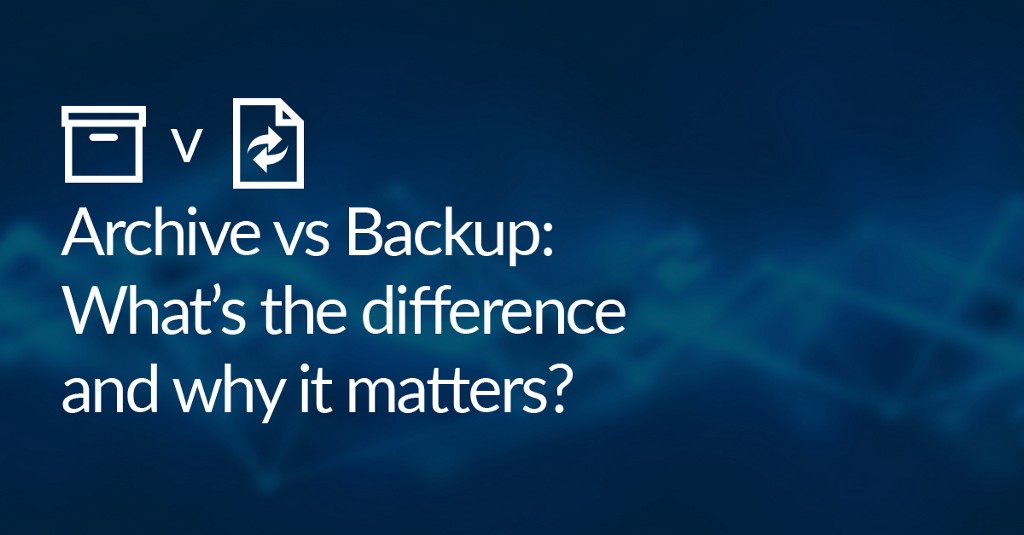Archive vs Backup: What’s the difference and why it matters?
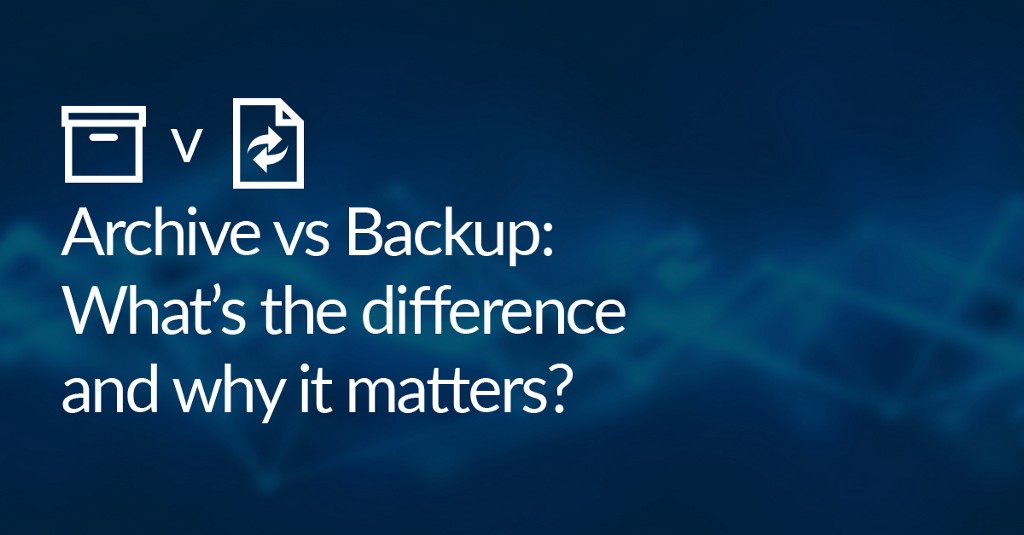
A common misconception is that archives and backups are the same. While it’s true that the same data (an image set) may be contained in both, the way they are stored, the frequency they’re accessed, and their purpose are often different. By understanding the differences between the two, you can maximise the efficiency of your storage.
What is a backup?
A backup is a copy of your data that can be restored at a later date. This data can be individual files and folders, Operating Systems, or even entire systems. The value of having backups is clear, protection from accidental deletion and system failure to malicious damage and encryption. With an ever-evolving cyber threat landscape, having a backup of your data has never been so important.
What is an archive?
An archive is similar to a backup in terms of it being a copy of your data. However, the purpose of an archive is to store long-term records of inactive data, covering for any possible future requirements of inactive data. Archives will most often be seen in enterprise settings, where having long records of important documents is necessary for regulatory and legal reasons.
What is the difference?
The main difference between backups and archives is how frequently they are accessed and the speed at which they have to be accessed, both of these factors will influence how they are stored. A common example you will see is hot and cold data. The performance and ‘capacity for price’ of storing the data will inversely correlate to the volume of data that is being stored.
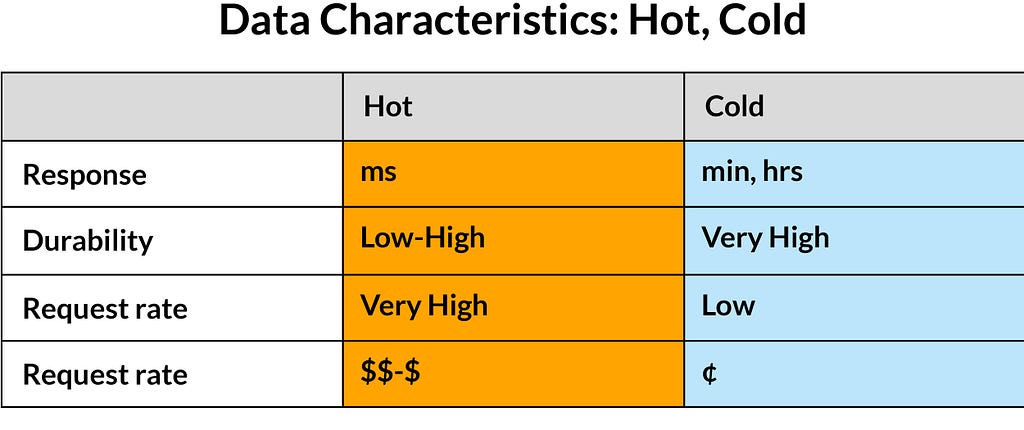
We can think of backups as ‘hot data’, a relatively small number of backups that are kept on a fast storage media for quick access in the event of disaster to minimise potential downtime. Hot storage, essentially, is data that needs to be accessed immediately and nowhere is this clearer than when a business-critical machine fails and must be restored.
We can therefore think of archives as ‘cold data’, a large number of backups and files spanning a long period of time which are accessed with low urgency. These files will only be accessed when it is necessary to restore historical files or update the archive with new data, and as a result will be kept on relatively slow storage with a large capacity.
One of the main differences between archives and backups will be the type of files that are stored. Since the main purpose of a backup is to restore in the event of a system failure, the backups will mainly be image based, allowing a machine to be restored back to a bootable state. The main purpose of these archives is to retain copies of data (and not recover from system failures), the archives will often be made up of file and folder backups instead of image backups. This will result in smaller backups of just the files and folders that are to be archived.
The other significant difference is the retention policy for each. Generally speaking, only recent backups will be retained, in order to restore a machine back to a recent state following a disaster, preventing as much data loss as possible. Archives will be retained for a much longer period of time and may even be retained indefinitely. Due to the long retention period of the archives, it is important to choose a storage media that will last for the duration of their archiving.
Archives, Backups and Storage Media
By bearing the previous points in mind, you can ensure that your storage media operates at maximum efficiency. This can reduce costs, data loss, and delays when accessing the data. You may be able to store your archives on the latest and greatest SSDs, however, the maximum potential speed of these SSDs may never be used, and the longevity of the drives may not meet the planned retention of the archive. Likewise, you may be able to store your backups on HDDs with large capacity, however, you may never use a fraction of its full capacity and the slower speeds may be a disadvantage when recovering from a disaster, increasing downtime.
The blog post below contains further details about the advantages, drawbacks, and longevity of several types of storage media. This information can further assist in deciding how your archives and backups will be stored.
https://blog.macrium.com/what-type-of-storage-media-should-i-be-using-e3ef2eb75152