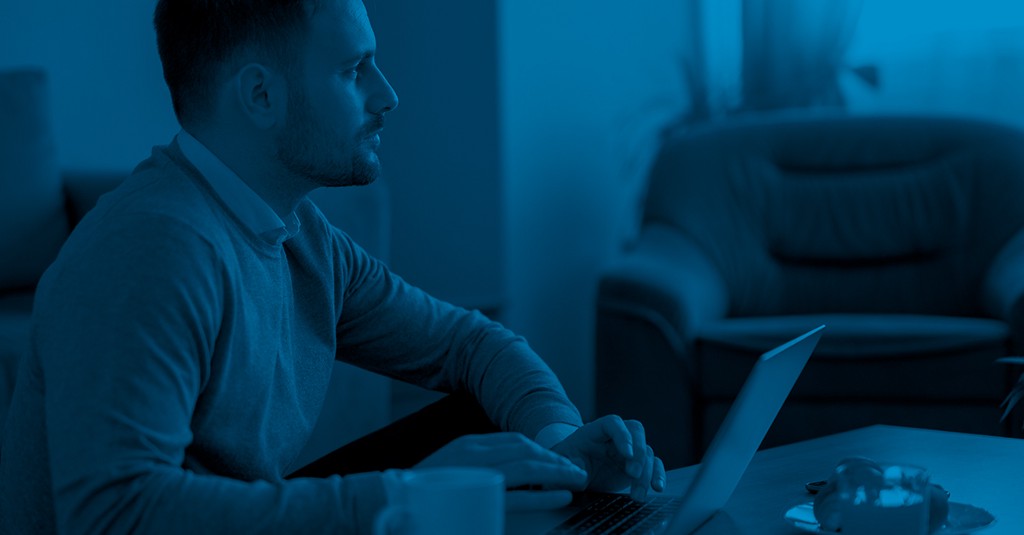How Macrium can help protect your team while working from home

Thanks to COVID-19, unprecedented numbers of people are now working from home. Although remote working has grown rapidly over the last decade, the current crisis is forcing organizations to pay particularly close attention to how they manage infosecurity and data protection with a widely distributed workforce.
You’ll see many blog posts explaining how to make working from home work for you, or how to manage it effectively as an employer. Here we’re going to take a look at a few of the ways Macrium can help you build a robust line of defence against some of the issues that are more likely to strike with a huge wave of employees working at home.
Before we do that though, we’ll first take a quick look at the differences between managing on a single site and managing it across many individual remote sites. This will help to set the context as you decide what steps you need to take.
What are the key differences between data protection in the office and when working from home?
At a basic level, with more employees working remotely there are more variables. Or to put it another way, there are more points of failure. The perimeter that is a standard part of ‘traditional’ IT infrastructures all but disappears, only to be replaced by a loosely scattered network of individuals and machines with access to shared resources and networks.
Zero trust networks
This wider social and organizational shift has led to the rise of ‘Zero Trust’ networks. The concept of a Zero Trust network rejects the traditional idea that you can rely everything inside a given network, and replaces it with a principle of suspicion: “never trust, always verify.”
The framework was first used by Google, and has captured the imagination of many forward thinking technology companies. And while your organization might have already adopted zero trust principles, there’s no reason to just chuck out VPNs and rush to implement a brand new security model. Indeed, taking sensible, measured steps to ensuring systems and data are secure is probably going to be much more effective than trying to redesign and implement a completely new approach to security.
As an example, using a VPN with RDP (Remote Desktop Protocol) offers a relatively straightforward — and safe — way of setting up employees that are working at home that doesn’t require wholesale strategic reorientation. You can take further steps if you want to bolster your security position — for example, disabling the ability to copy files to and from the host ensures an additional level of control, restricting the ability for those with general user accessibility to make wider changes to your systems.
Whatever approach you take, and however extensive your solution, one of the most important steps that everyone can take in the very first instance is to audit and understand current policies and processes. This will help you prioritize your needs, and take steps that are most appropriate for your organization. A security playbook is useful, but you need to be aware of how relevant other organizations playbooks are for you.
That all being said, a review and audit alone isn’t enough. This all needs to go hand in hand with clear communication to employees. They need to be properly involved in the whole process. It’s no use developing what you think is a robust infosec strategy if no one either believes in it or even knows about it.
How can Macrium help manage infosecurity for employees working at home?
If you have reviewed policies and procedures and you’re beginning to set a plan in place that can be shared with your team, there are a number of ways in which Macrium can help.
Setting up secure and backed up workstations with Macrium Deployment Kit
If you have a large number of employees working from home during the COVID-19 pandemic, one of the first things you’ll need to think about is setting up machines quickly and safely. This can not only take time, but it can also be expensive when you’re trying to manage licenses for tens, maybe even hundreds of individual workstations.
With Macrium Deployment Kit, setting up your employees for remote working is easy. With a Deployment Kit license, up to 5 technicians can deploy master or golden images of a specific desktop instance to an unlimited number of machines. If you include an installation of Macrium Reflect Free Edition in your golden image, this will ensure that each workstation has at least basic backup protection.
There are a number of advantages to using Deployment Kit to implement Macrium Reflect Workstation Edition though. Not only does it make life easier in terms of deployment, you also get the benefits of flexible backup options and fast restores with features like Rapid Delta Restore.
Protect yourself from ransomware
With more people than ever working at home in self-isolation, as well as a global feeling of panic and unease, this is an opportune moment for cybercriminals to step up attacks. In the last couple of days alone there have been reports of COVID-19 related ransomware attacks on health providers, as well as ‘CovidLock’ ransomware that exploits Coronavirus fears to defraud users.
One of the advantages of Macrium is our ransomware protection. Macrium Image Guardian works to encrypt backups to ensure that ransomware threats can’t be touched. This is important because many security products that offer ransomware protection aren’t able to provide full protection to backup files — because MIG specifically protects Macrium files, it means you can be confident that your backups are secure, and that the software doing the heavy lifting isn’t leaving a substantial footprint in terms of computing resources.
Gain visibility and transparency with Site Manager
If you have a distributed workforce, one of the most important things for administrators and engineers is to have visibility on what’s actually happening in their system. This is where Macrium Site Manager comes in.
On the one hand, Macrium Site Manager offers an alternative approach to deployment from Deployment Kit. All admins need to do is purchase Macrium Agent Licenses (or MALs) and these can then be installed, assigned, and configured through the Site Manager interface.
But aside from deployment, Macrium Site Manager is also an incredibly powerful tool for gaining transparency over backups across a network of machines and servers. This is important as it means admins can identify and tackle problems quickly, making them more effective and giving end users confidence that their team remains one step ahead. That’s a small but valuable comfort when there are plenty of other things to feel anxious about.
Make Macrium part of your defense strategy while employees work at home
With millions of people working from home, now is the time to pay close attention to your security posture and strategy. While there certainly isn’t any reason to panic about vulnerabilities and threats to your systems and data, the circumstances we find ourselves in call for digital as much as medical vigilance.
Macrium isn’t a comprehensive solution to all the problems that might come with working from home. It needs to be part of a holistic solution that features other products and tools that are appropriate for your setup. But it’s still one of the best options when it comes to backup software — backup is important, and Macrium does it well.