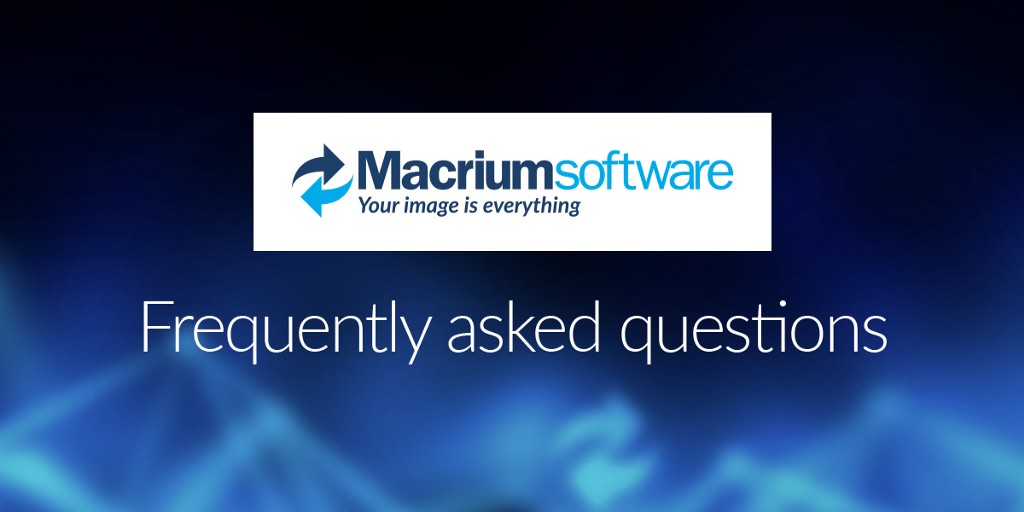Is antivirus enough protection against ransomware?


The fast evolution of the internet, computers and smartphones has contributed to the rising success of ransomware, with hackers being able to attack more efficiently than ever before. Businesses are constantly in danger of suffering a cyberattack, with ransomware at the top of the list. A recent report from Trend Micro states that 44% of companies have suffered at least one of these attacks and it predicts this number will rise up the forthcoming year.
How to be protected
In this new and more challenging cyber threat landscape, antivirus software is no longer enough to ensure your computer security, even though it should be part of your multi level anti-malware strategy:
- Keep Windows up to date with the latest patches as malware exploits security vulnerabilities that may have been patched in new versions. New releases include security improvements and removes or updates features that may have become susceptible to malware.
- Upgrade to Windows 10 which brings Windows Defender installed for free and provides a low resource and effective AV solution. Make sure it’s turned on and up to date.
- Antivirus programs can see if files contain ransomware and stop them from being downloaded or it can block secret installations from malicious adverts when you are browsing the web. Nevertheless, antivirus itself is no longer enough and it has to come together with a good anti-malware software. Antivirus detection is based on signatures so they will not detect new variants that may jump this first line of defense. We recommend you also install a malware solution in order to be protected from more cyber threats.
- Malware protection, combined with antivirus solutions, will provide the best security possible for your computer as it specifically removes malware together with viruses and other threats.
- Make sure you have good backups of all your personal data. Macrium Reflect 7.1 is a backup solution that complements and works together with Windows Defender to provide you the complete protection needed when taking care of critical data. The latest version also brings the new Macrium Image Guardian (MIG), which protects Macrium Reflect backup files against ransomware attacks by preventing unauthorized modifying of Macrium backup files on local and USB volumes. Unlike antivirus software products, MIG is focused on the single task of protecting Macrium files, it has a small footprint and will not impact on the performance of your PC. You can find more about MIG here.
- Run periodic scans to make sure your antivirus is not missing anything and test your backup to another PC or a virtual drive to make sure you will be able to recover your files successfully when you need to. Trusting any backup without knowing if you can restore your files or if restored files are usable is a risk and will make the backup process worthless!
We recommend using Macrium viBoot, feature that enables you to instantly create, start and manage Microsoft Hyper-V virtual machines using one or more Macrium Reflect image files, for DR test and to verify the integrity of your backups:
a) Verify the integrity of your backups: Macrium viBoot can be used to test the integrity of your backups by creating and starting a virtual machine from your image file(s). By doing that you can demonstrate that your backups will function correctly if the need arises to restore to new or existing hardware.
b) Test upgrades before deployment: Macrium viBoot can also be used to test application and system upgrades before deploying them onto real hardware, without the risk of contaminating your live environment.
Is Windows Defender a good enough AV solution?
Windows 10 brings new improvement in order to better protect your computer against cyber threats. This update brings Windows Defender already installed and running on your computer. It scans programs you open, downloads new definitions from Windows Update, and provides an interface you can use for in-depth scans. It helps identify and remove viruses, spyware, and malware. Nevertheless, Windows Defender also has many limitations:
- It won’t protect you against phishing sites or malware on the web and it doesn’t include an anti-spam function and protection against potential malware attached to emails.
- It doesn’t include the support that you may need in critical situations that a third party solution might.
- Sadly it is not the best free option when detecting threats and it has one of the lowest scores on number of threats detected compared with other free options. Relying only on Windows Defender when protecting your business company is a huge risk to take.
- If you want to have the reassurance that your data is fully protected and recoverable, you should not rely only on Windows Defender or an AV software alone, as they are just the starting point against viruses and malware of a multi layered security strategy that will be only complete when a backup solution is in place.
Even when you may have an AV installed on your PC, infections can still happen: most of them only protect your PC against already known viruses and this fence can be jumped by new and more sophisticated forms of malware. It is then when the right backup solution will help you restore all your files and recover quickly from the attack.
Conclusion
The best way to protect data and recover from a ransomware attack is to have regular backups and a good AV solution. Use Macrium Reflect 7.1 to create reliable image backups of your entire PC and valuable files. Also, storing copies of data offline provides an extra layer of protection and will reduce the risk of corruption.
Last but not least, as we always say, remember that when it comes to preventing these attacks an ounce of prevention is worth a pound of cure.
About Macrium Software
Macrium Software provides comprehensive backup and DR solutions for home or businesses which are used worldwide to protect valuable data and operating systems. Using advanced disk imaging technology Macrium solutions provide fast reliable and easily recoverable images. With many millions of users worldwide, Macrium is a trusted and reliable solution for all data protection needs.
You can download a 30-day Trial of Macrium Reflect for Home or Business use. Technical support for Trial users evaluating our software is available via email.
Sources
https://www.windowscentral.com/how-to-keep-your-windows-pc-protected-against-malware
https://www.poweradmin.com/blog/does-windows-defender-offer-enough-protection/
http://windows-10-antivirus.com/is-windows-defender-enough/
https://www.popsci.com/antivirus-software-protect-your-computer
https://securityintelligence.com/how-virus-protection-software-has-evolved-with-the-threat-landscape/
https://www.howtogeek.com/225385/what%E2%80%99s-the-best-antivirus-for-windows-10-is-windows-defender-good-enough/
https://www.microsoft.com/en-us/safety/pc-security/windows-defender.aspx
https://www.theguardian.com/technology/askjack/2017/apr/13/how-should-i-protect-my-windows-pc-from-malware-and-viruses
http://www.zdnet.com/article/ransomware-an-executive-guide-to-one-of-the-biggest-menaces-on-the-web/