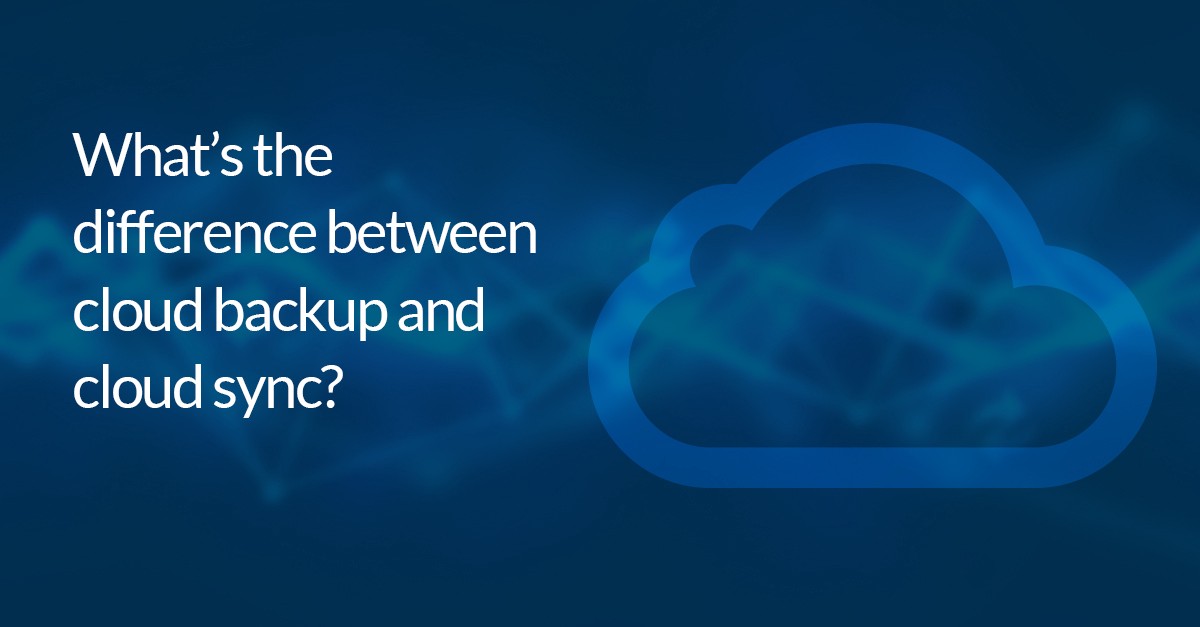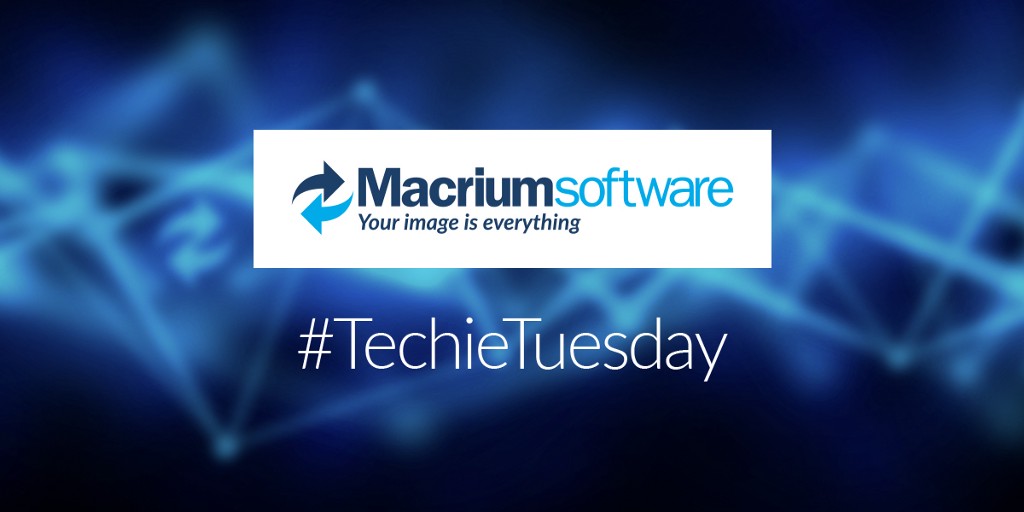Macrium MultiSite
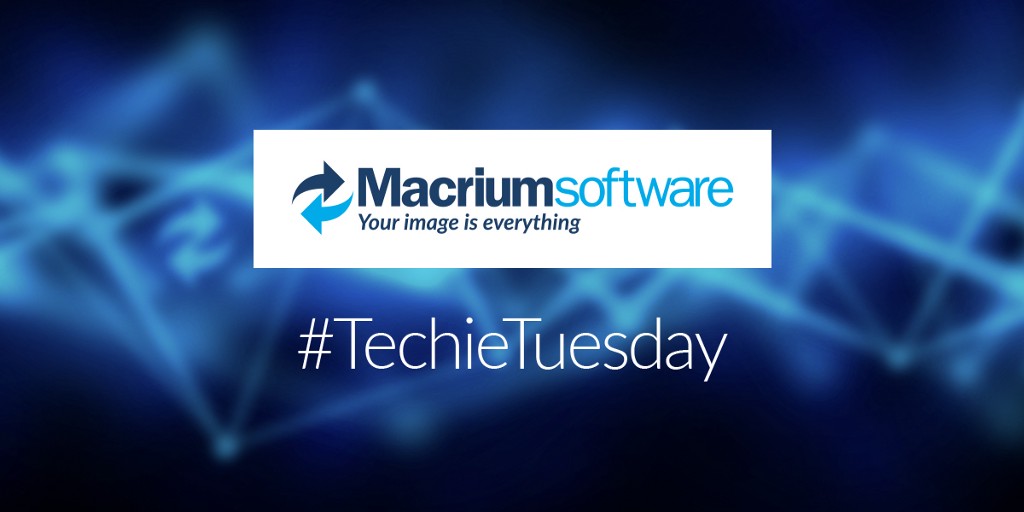

A new release of Macrium MultiSite is now available. This greatly improves the look and feel as well as the integration with Site Manager, and performance improvements.
Macrium MultiSite extends the coverage that Site Manager offers. This platform is a cloud-based solution will monitor and manage many Macrium Site Manager instances. You can see all your sites at a glance and have access to rolled-up reporting, alerts, and a very easy to use backup management tool.
Hosted in the Microsoft Azure Cloud MultiSite is a highly robust and scalable solution for companies and MSPs alike.
Why use MultiSite?
- Monitor all your Site Manager installations, servers and workstation from one console.
- Is easy to scale.
- Centralize the management and maintain a complete control and visibility for all your backups.
- Configure the alerts as you need and schedule your backups
- See a customizable dashboard to analyze the data & solve problems faster,
- Visualize the data in real time.
- Get detailed snapshot and checkpoint tracking and reporting.
- Find problems fast and shorten the time between problem discovery and recovery
New design:
We have updated the MultiSite dashboard to look better, make better use of space, and fit in with the new design of Site Manager. This includes making it easier to spot alerts which are failing, adding better summary information and improving the appearance of the graphs.

Updated Feedback System
Macrium has updated the feedback system built into MultiSite so that you can let us know about any suggestions, ideas or bug reports you have on any MultiSite page.
Additionally, the feedback page will show a list of all the feedback you’ve submitted to us so that you can easily keep track of things.

How can I get access to MultiSite?
If you are a registered Partner or Managed Service Provider, you can get access to MultiSite via the Partner Portal.
If you are not, please contact us.