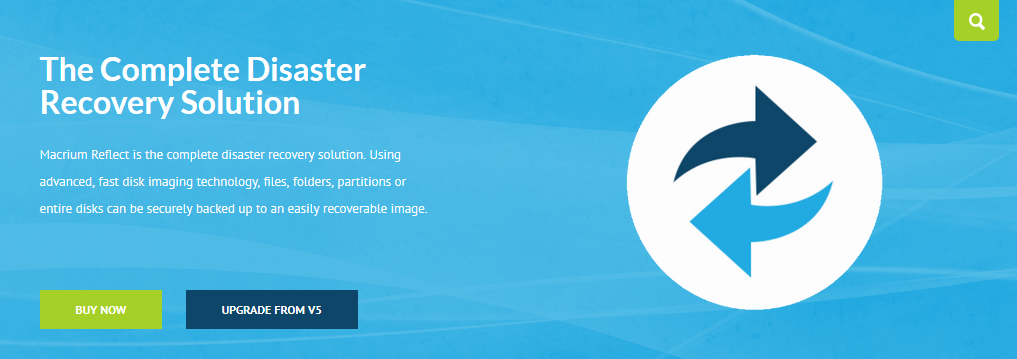No resting on our laurels at Macrium Software!
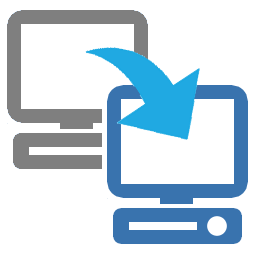

Not content with releasing our brand new v6 of Macrium Reflect, we’re only going and enhancing it some more! We are excited to announce viBoot which will be coming soon to Macrium Reflect and will allow instant virtualization of any Windows OS from a Macrium Reflect disk image.
viBoot enables Hyper-V Virtual Machines to be created instantly from any Macrium Reflect disk image. No down time, no lengthy virtual disk conversion or restore, just instant access to a running Windows OS that was previously running on any physical hardware.
So what can you hope to see in viBoot?
- Supports legacy MBR and UEFI booting systems with drives up to 64TB in size.
- Automatic injection of critical mass storage controller drivers and Hardware Abstraction Layer (HAL) settings using Macrium ReDeploy. No configuration required, it just happens!
- No lengthy conversion process to create a Virtual Disk file. viBoot enables Hyper-V Virtual Machines to boot instantly into existing Macrium Reflect .mrimg image files by creating a virtual SCSI disk on the Hyper-V host.
- Persistence beyond the life of the VM. Automatically create Incremental, Differential or Full images of changes made in the Virtual Machine environment and restore these changes back to the physical machine.
By utilising viBoot you can ensure zero downtime for critical PCs and Servers and take the stress out of replacing or upgrading system hardware. Use viBoot to create a copy of your live environment to test new software before installing it on your production machines. You could even use viBoot as a performance test platform as part of your Physical to Virtual (P2V) rollout strategy. You can change VM RAM and CPU settings for the exact same Windows OS environments as your physical PCs.
We are currently testing viBoot with our customers before a general rollout, if you’re interested in being part of the testing team, give us a shout support@macrium.com