Techie Tuesday: Alternative Locations For Backups
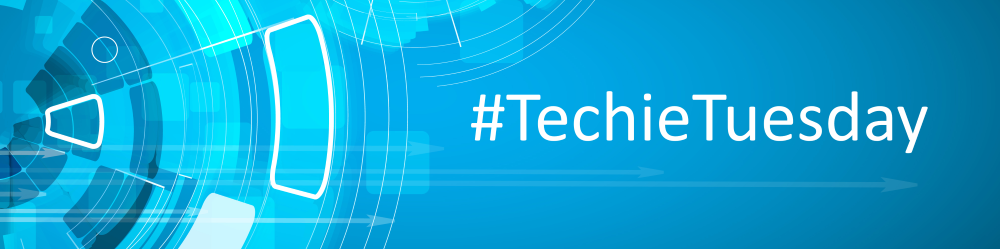
Posted at Aug 02, 08:47h in product
Macrium Software, Marketing
Categories:
product,
techie-tuesday,
hardware

All backup wizards in Macrium Reflect allow you to select Alternative Locations to use for the backup destination. Should the primary backup location not be available, each location will be checked in sequence until an available one is found.
Alternative locations can also be used to provide backup rotations, for example, keeping an offsite backup, or as a fail safe for temporary unavailability of the primary backup destination.
- Click Alternative Locations

- The Backup Locations dialog is shown.

- Select a folder and click Add to list
- Repeat for each folder to be used as an alternative location
- Change the order of locations by selecting a folder in the list and click Up or Down

- Remove a folder by selecting it and clicking Remove
- Click OK when done
Download a 30-day Trial of Macrium Reflect for Home or Business use.


