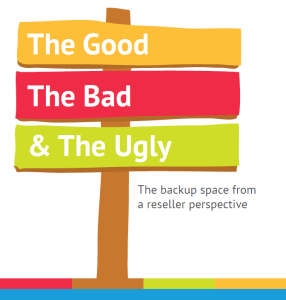Techie Tuesday: Re-deploying Windows to new hardware
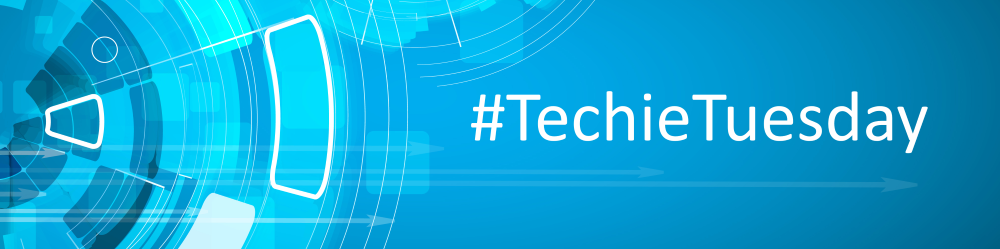

Welcome to Techie Tuesday! This week, we discuss Macrium ReDeploy which overcomes issues with Windows boot processes to run a Windows installation on new hardware.
Maybe you have a hardware fail or a planned upgrade, are moving between physical and virtual machines or changing a non-raid to a raid installation. Various aspects of the Windows boot process can cause a boot failure after significant changes to the hardware, ReDeploy can overcome these!
Discovering hardware and association with matching device drivers is time consuming and must be undertaken while windows is being installed. It is skipped during a normal Windows boot making the boot delay acceptable.
Early in the boot process, the boot loader loads the Windows kernel (the core of the operating system) and the critical drivers required to get Windows up and running. If the new hardware configuration requires a new driver to read the disk containing the operating system then Windows will fail to boot.
When the kernel and critical drivers are loaded, the kernel starts. The kernel and its associated hardware abstraction layer (HAL) need to match the motherboard for best enabling. Drivers are optionally loaded to handle specific central processing unit (CPU) features. For a stable system, the driver needs to match the hardware, in this example, the CPU model.
ReDeploy detects changes to critical system features, locates relevant drivers and injects them into your Windows operating system so it boots.
ReDeploy makes the complex process of getting an off-line Windows operating system running, as easy and intuitive as possible. It does not, however, install the complete driver set for the new hardware. You can complete the driver installation for devices such as network and graphics adapters when your windows installation boots on your new hardware.

Previous Post