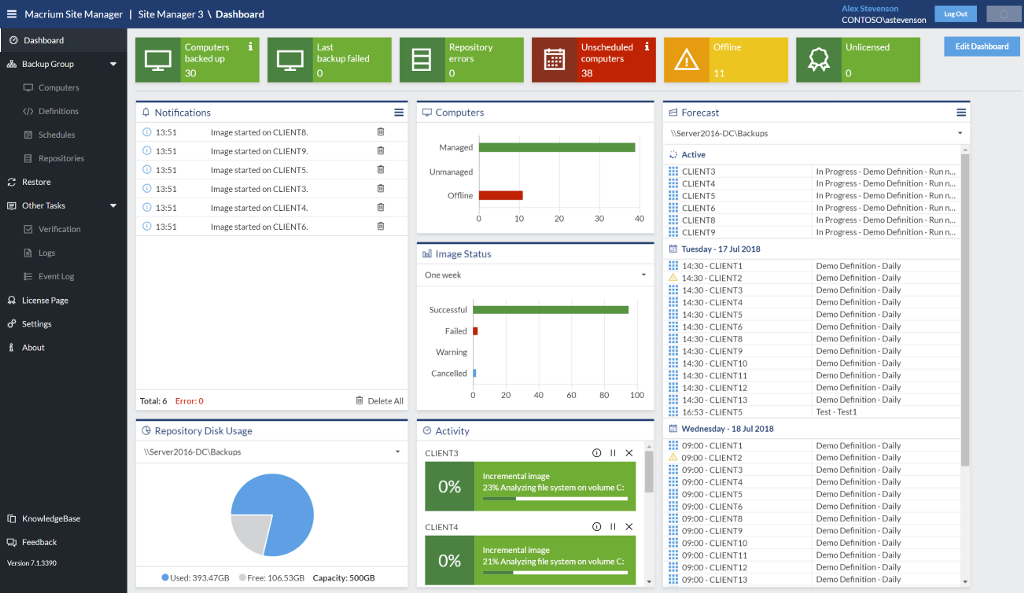The Importance Data Backups
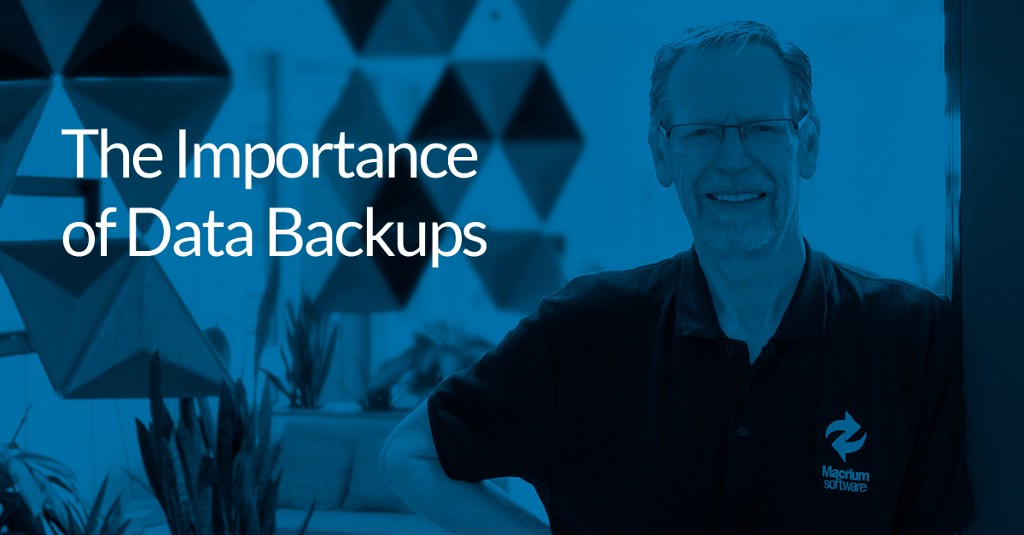
The Importance of Data Backups

Nick Sills, CEO of Macrium Software presents an interesting overview of the importance of backups and a summary of Macrium Reflect features. This blog post was originally written for our Reseller Partner Pinnacle, and published on their blog.
Lost data could be a terrible nightmare for companies. The impact of this could be the loss of money, clients, business agreements and could even close the business.
What kind of data companies can lose?
Companies can lose crucial information, like Invoices, inventory records, contracts, status reports, employees’ records, databases of customers, a repository of knowledge, financial statements, product or services guides or brochures; etc. It could mean the loss of years of work.
Why protect your data?
A backup has two purposes: recovering data from an earlier time, and recovering data after its loss.
The loss of information could happen for many reasons:
- Human error — data deletion, modification or overwriting by accident or negligence.
- Location-related — leaving a device on a train, theft, fire, flood, or earthquake.
- File corruption — virus or ransomware infection or software error corrupts data
- Hardware failure — hard drive, CPU or controller failure.
There are plenty of reasons to start protecting your data and begin creating backups for disaster recovery to ensure business continuity.
Backups are part of a disaster recovery plan, and the recommendation is to have more than one backup. The right idea is creating multiple copies protects your business from losing any critical data. The 3–2–1 backup rule is an effective strategy that instantly removes any single point of failure. The belts-and-braces approach ensures that you can overcome nearly any failure scenario without any drama.
Keep at least three copies of your data, on two different storage types, one copy of your data offsite.
How can I start to protect my data?
Data loss is usually prevented by implementing backup data solutions and adding strong data access controls and security mechanisms on data storage assets.
Why choose Macrium?
Macrium Reflect allows you to create a backup in case you need to recover your files. This backup software has been on the market for over a decade, with more than 8 million downloads worldwide. It is a trusted endpoint backup solution for Businesses, used to protect documents, data and operating systems.
Reliable backups: Using advanced disk imaging technology your entire disk contents, including operating system and data, is securely saved in an easily recoverable backup file.
Schedule: With Macrium Reflect you can schedule when and how you want to protect your data. That help to the people that just forgot or procrastinate the chore.
Ransomware protection: Macrium Reflect comes with Macrium Image Guardian that protects your backup files from unauthorised modification, including ransomware.
Rescue media: If you lose your Windows operating system, you can start your PC using Macrium Reflect rescue media on a USB stick (or CD, or DVD). This makes creating rescue media the first thing you need to do with Macrium Reflect after installation. It contains a bootable, lightweight version of Windows and a full version of Macrium Reflect.
Changing hardware: From the rescue environment, you can launch Macrium ReDeploy to adapt the recovered Windows system to its new environment whether that is a virtual machine or a different computer. With Macrium Reflect ReDeploy, you can restore an image to a replacement computer or even create virtual hard drives to virtualise the machine.
Control at a glance: Macrium also offers the Macrium Site Manager, a central management console for endpoint backup of your site. Enables you to deploy large numbers of Macrium Reflect endpoint backup agents and manage these from a central location. In this customisable Dashboard, you can view your backup status at a glance, along with easy problem identification and resolution.
Test your backups: Macrium viBoot is another excellent tool in Reflect, and it enables you to instantly create, start and manage Microsoft Hyper-V virtual machines using one or more Macrium Reflect image files as the basis of the virtual machine storage sub-system.
At a minimum, viBoot enables you to boot into the images you have made using Macrium Reflect, for validation purposes. At an enterprise level, you could recover an entire network environment in minutes.
Faster backups: Macrium Reflect Changed Block Tracker (MRCBT) allows you to reduce the amount of time it takes to perform incremental and differential images by monitoring the changes to an NTFS formatted volume in real-time.
Macrium Reflect is available in: Workstation, Server and Server Plus for Exchange and SQL. All versions offer the ability to image single or multiple partitions and clone disks, file and folder backup, GPT and Dynamic disk support as well as providing a ReDeploy function that allows images to be restored to dissimilar hardware.
You can download a 30-Day Trial of Macrium Reflect Home, Workstation, Server, Server Plus, or Site Manager.