The Importance of Ransomware Protection and Mitigation Plans
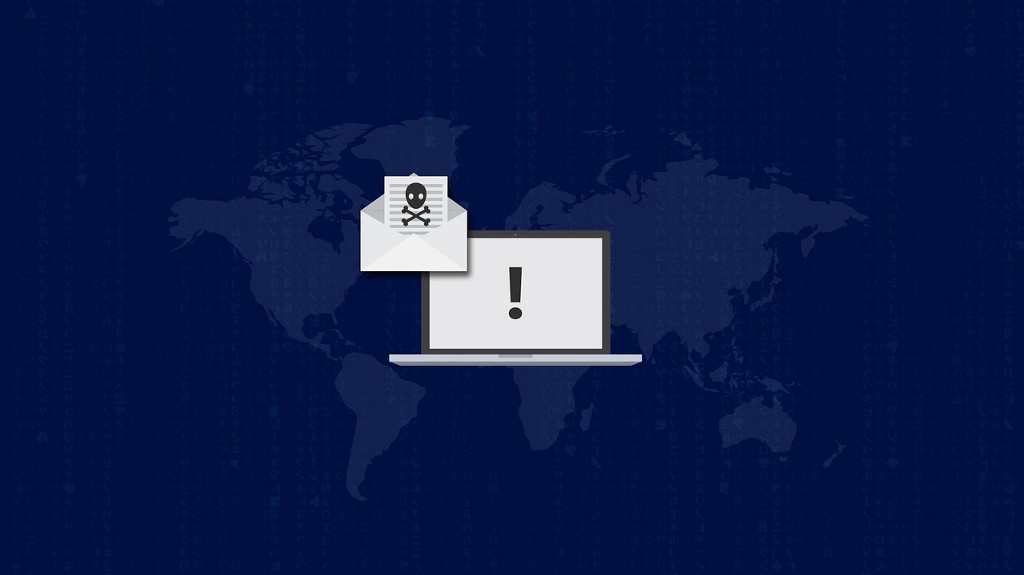
The Importance of Ransomware Protection and Mitigation Plans

It seems like no business small or large can escape from unpredictable ransomware attacks. This is bad news especially for the Microsoft Windows platform users as according to a recent report, 99% of these attacks are targeting Microsoft products. Plans for protecting against malware are needed at several levels, including data backups and protection of those backups. Here at Macrium Software we have been working to provide a solution that provides two levels of protection: Macrium Reflect 7.1 with Macrium Image Guardian (MIG).
How to protect your systems and backups against Ransomware
First the good news; having a backup solution installed on your systems already gives you the ability to recover from malware attacks by restoring systems to pre-infection state from a previous backup. Nevertheless, sometimes this is not enough because:
- The organization may not have included all systems and files in their backups
- The backup recoverability has not been tested
- The ransomware is usually designed to spread throughout your network and potentially encrypt your backups therefore protection of the backups is needed
Macrium Reflect is designed to cover all of the above risk points. Using image based backups we protect both systems and data. With the viBoot feature it is easy to instantly boot systems from the backups to check recoverability, and MIG prevents any processes other than Macrium Reflect changing the backup files.
Offline backup storage / Archiving protection
Ransomware often spreads throughout a network, therefore a solution is needed to keep backups off the network. This presents a problem, however, because to backup an organisation you will generally have your storage available over a network connection.
Macrium Software provides two solutions that facilitate and protect offline or archived backups. Macrium Reflect uses MIG to prevent ransomware impacting backups stored on USB attached disks; Macrium Site Manager has cloud storage interfaces to AWS Storage Gateway for archiving or off-site backups.
Education
Recent research has shown that only a third of users actually know how to identify and report ransomware. This can lead to a delay in reporting and thus preventing the spread through a company. This research found that many users paid the ransom themselves and the infestation goes unreported.
MIG for all Macrium Reflect 7.1 users
Macrium Reflect 7.1 with MIG is available with all the Macrium Reflect 7.1 editions, protecting your backup files on local disks and USB volumes against encryption. MIG grants write access to existing backups file for Macrium Reflect 7.1, any image tools created by us, and optionally, MS RoboCopy. All other process attempting to update existing backup files will be denied access.
Unlike antivirus software products, MIG is focused on the single task of protecting Macrium files, it has a small footprint and will not impact on the performance of your PC. MIG protects local NTFS volumes and allows Macrium Reflect 7.1 and later to use the protected volume as a shared network resource. MIG is an extra layer of defence against malware.
You can have a closer look at our data protection solutions and test suitability by downloading our 30 day Trial and start protecting today your precious data. If you have any questions don’t hesitate to contact us.
About Macrium Software
Macrium Software provides comprehensive backup and DR solutions for home or businesses which are used worldwide to protect valuable data and operating systems. Using advanced disk imaging technology Macrium solutions provide fast reliable and easily recoverable images. With many millions of users worldwide, Macrium is a trusted and reliable solution for all data protection needs.
Sources:
https://knowledgebase.macrium.com/display/KNOW/Protection+Strategies+Against+Ransomware
Will your backups protect you against ransomware?
https://www.infosecurity-magazine.com/news/third-of-us-office-workers/


