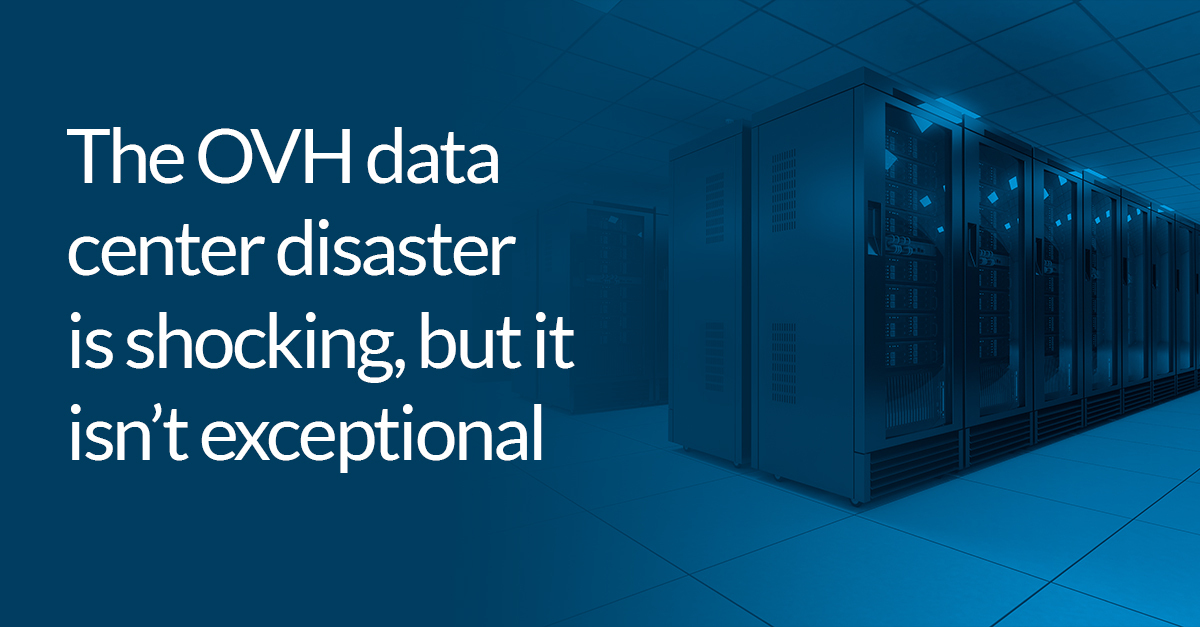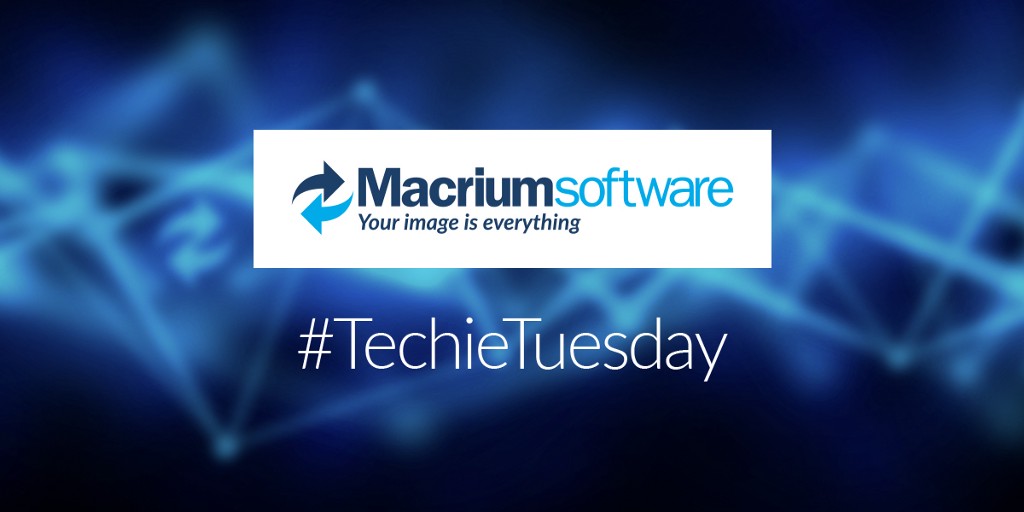What’s the difference between cloud backup and cloud sync?
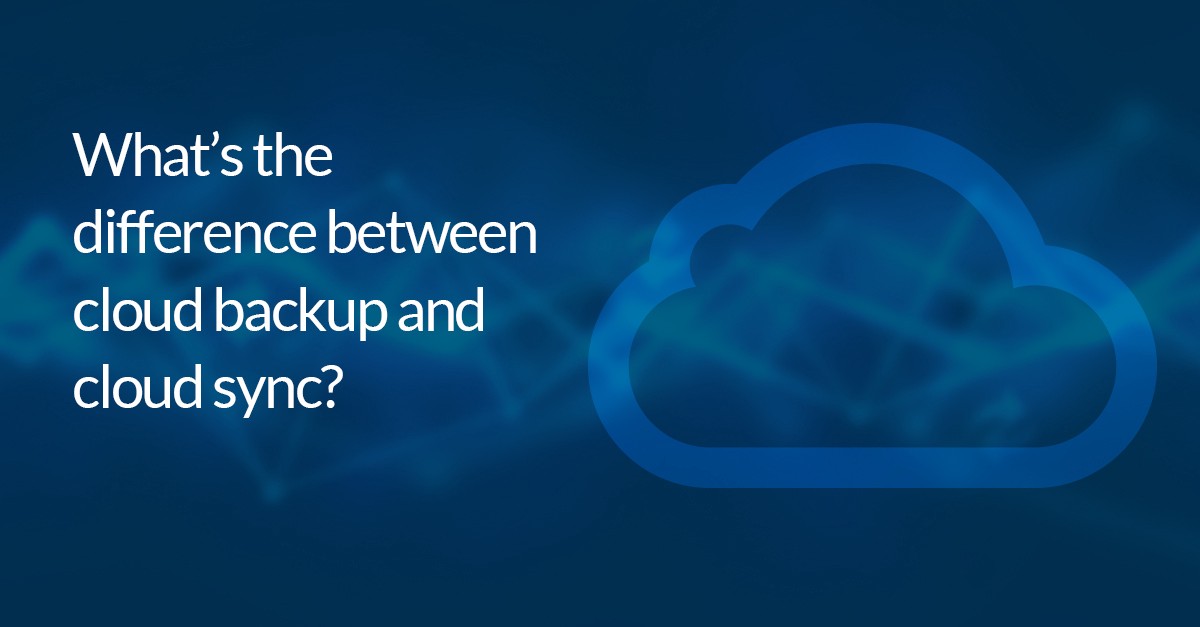
Cloud backup and cloud sync are two very different ways of managing data. Together, they illustrate the level of flexibility that cloud offers us, and the sheer range of options we have at our disposal when it comes to sharing and securing data.
However, it’s not completely uncommon for the differences between cloud backup and cloud sync — which are distinctive — to be glossed over or ignored. This is because the very concept of cloud can elide the different ways it can be used and utilised.
Indeed, the breeziness with which we use Google Docs or DropBox, and the automatic, barely noticeable way in which iCloud backups create copies of our extensive and data-heavy iPhone systems lead us to a state of blissful ignorance. In this environment it’s easy to think that thanks to cloud systems (which are, it should be noted, widely variable in terms of what they offer and how they work), our data is always available and always secure.
Of course, this isn’t true — and in reality you can’t have both availability and security. The more accessible, retrievable, and editable data is, more often than not the less secure it is. And, in crude terms, cloud sync and cloud backup map onto this balancing act: cloud sync utilises cloud resources to make data and information shareable and easily available, while cloud backup copies and secures data in a way that ensures it is offsite, safe and retrievable only when needed.
In this post we’ll look at the key differences between cloud backup and cloud sync — this should give you a good grounding for not only thinking in a more digitally secure and digitally hygienic way about how you use cloud to share and store data, but also about your relationship with data in general.
What is cloud sync?
Cloud sync is a way of storing data in the cloud that will provide users with the latest version of a given file.
While it does allow you to store data, it’s important to note that it isn’t an appropriate approach for large-scale storage. Indeed, on most platforms and tools that provide cloud sync capabilities, you simply wouldn’t be able to store that much data on it (for the provider it would be pretty costly, and would ultimately undermine the convenience and speed of the syncing capability).
Ultimately, then, cloud sync is intended for accessibility and availability. It allows teams to share data and collaborate on documents, and makes it easy for individuals to access information across multiple devices.
What are the disadvantages of cloud sync?
However, it’s essential to remember that cloud sync is a pretty flimsy way to protect your most valuable data. And that’s not just because of its limitations in terms of scale; it sorely lacks the necessary security required to provide peace of mind.
This is due to one of the qualities that we most value with cloud sync — the fact it is accessible and amendable from various using, accessing files from different entry points. This openness means that cloud sync is not only vulnerable to common malicious attacks — both locally and from an external source — but it also means that they’re vulnerable to human error — they can easily be deleted and lost forever.
Although in some instances you may be able to retrieve lost data — just as, for example, you may be able to uncover a version history to return to an earlier version — this isn’t always the case.
So while cloud sync is great for creating documents and collaborating on, it certainly shouldn’t be seen as a satisfactory way to store data in a safe and secure manner.
What is cloud backup?
Cloud backup works by taking a picture of your data — an image — and storing this separately from your data, with the backup files encrypted and accessible only with, say, a password (although often authentication can be even more strict and rigorous).
Moreover, this happens at a series of different points of time — typically, cloud backup will run automatically at a set period that is most convenient for users.
The advantages of this are clear — not only does it ensure that you have copies of your backups offsite (an essential aspect of good practice when it comes to backups, mitigating the risks that on-prem failures pose), but it also takes away some of the manual tasks that are part and parcel of more localised approaches to backup (although the backup market is nevertheless evolving across the board in this regard).
What’s more, cloud backup can sometimes offer you the advantage of the distributed nature of cloud — this means that backup files will likely not be stored in a single place, in some part of a specific server, but may be on multiple different servers in different locations. From a reliability perspective, this is immensely valuable, as it ensures that you’re minimizing the potential points of disaster.
Does cloud backup have any disadvantages?
The drawbacks of cloud backup are probably best seen in comparison with local backups. Perhaps the biggest is that it can make recovery a lot slower. While cloud sync is a good example of how cloud computing enables real-time and near-frictionless collaboration and sharing, at the other end of the spectrum, the well-isolated and distributed nature of cloud backup means that from a business continuity perspective, retrieving data can take more time.
However, this isn’t necessarily a problem. If backups have been scheduled effectively, it should be easy to retrieve backup files with data that is essential for business continuity. Moreover, it’s also for this reason that cloud backup is often viewed as a last resort or final line of defence, for when your primary and local backups are well and truly dead and buried.
We need to use cloud intelligently, not haphazardly
In looking at the differences between cloud sync and cloud backup, the main lesson we can draw is that to really experience the benefits of cloud we must use it intelligently. This requires us to be aware of what certain tools and platforms can and can’t do, and being sensitive to what we’re trying to do and what we’re trying to save and protect.
Indeed, this is an important step in the journey towards good cyber hygiene in general. Over time, we hope, the seductions of frictionless platforms and ultra-convenience give way to a world where people are more aware of how their using, sharing, and storing their data.
To learn more about how Macrium can play a part in improving your cyber hygiene with powerful, reliable backup, start exploring Macrium’s range of backup products.