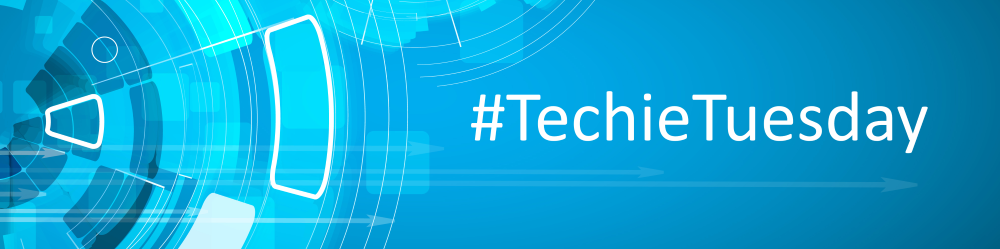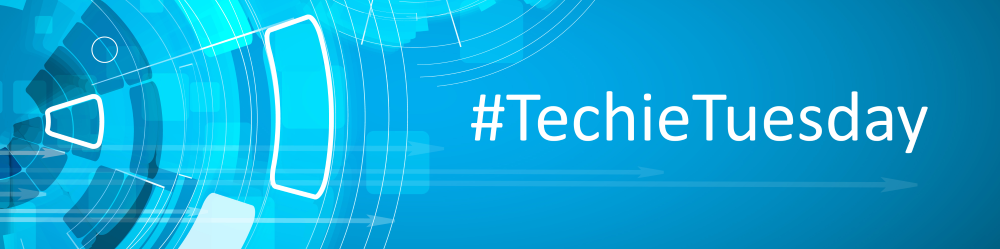Techie Tuesday: Understanding partition alignment
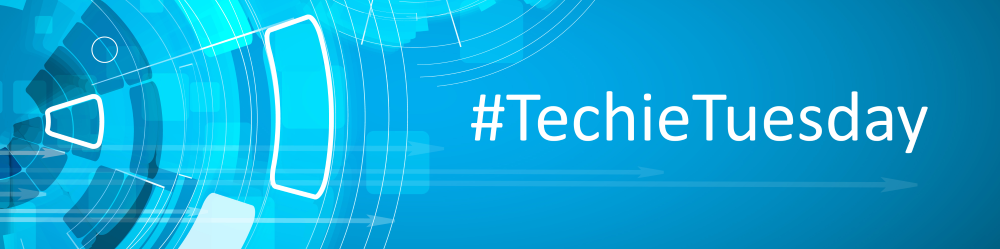

This week for Techie Tuesday we’re covering partition alignment.
Partition alignment refers to the physical sector offset of partitions. There are two alignment possibilities used by Windows:
- 1MB alignment. Beginning with Windows Vista/Server 2008 partitions are aligned on 1MB boundaries. For a disk with 512 bytes per sector this equates to 2048 sector alignment.
- Cylinder, Head, Sector (CHS) alignment. This is the alignment used by all Windows versions, up to and including Windows XP/Server 2003. Disks are described as having sectors, heads and cylinders, typically 512 bytes per sector, 63 sectors per head and 255 heads per cylinder. A head is often referred to as a track. Partitions start on a head (or track) boundary and end on a cylinder boundary. http://en.wikipedia.org/wiki/Cylinder-head-sector
Partition alignment and Solid State Disks (SSD)
Solid State Disks require partition alignment to 4KB boundaries for optimum performance and life. 1MB aligned partitions are aligned on 4KB boundaries so present no problem, however, CHS aligned partition are often aligned on 63 sectors (31.5KB) degrading SSD performance and life time considerably.
Partition alignment and the Macrium Reflect cloning and restore function
To preserve the source partition alignment either…
- Select the source partition check box(es) and click the ‘Copy selected partitions’ link.
- Drag and drop the source partition(s) to free space on the target disk
To use the target partition alignment.
Note: This could be used to ‘convert’ and XP aligned partition for SSD alignment
- Drag and drop the source partition to an existing partition on the target disk
These defaulted alignment possibilities can be overridden in the Partition Properties dialog by selecting the ‘Alignment’ drop down control.

For more information why not visit our Knowledge Base.