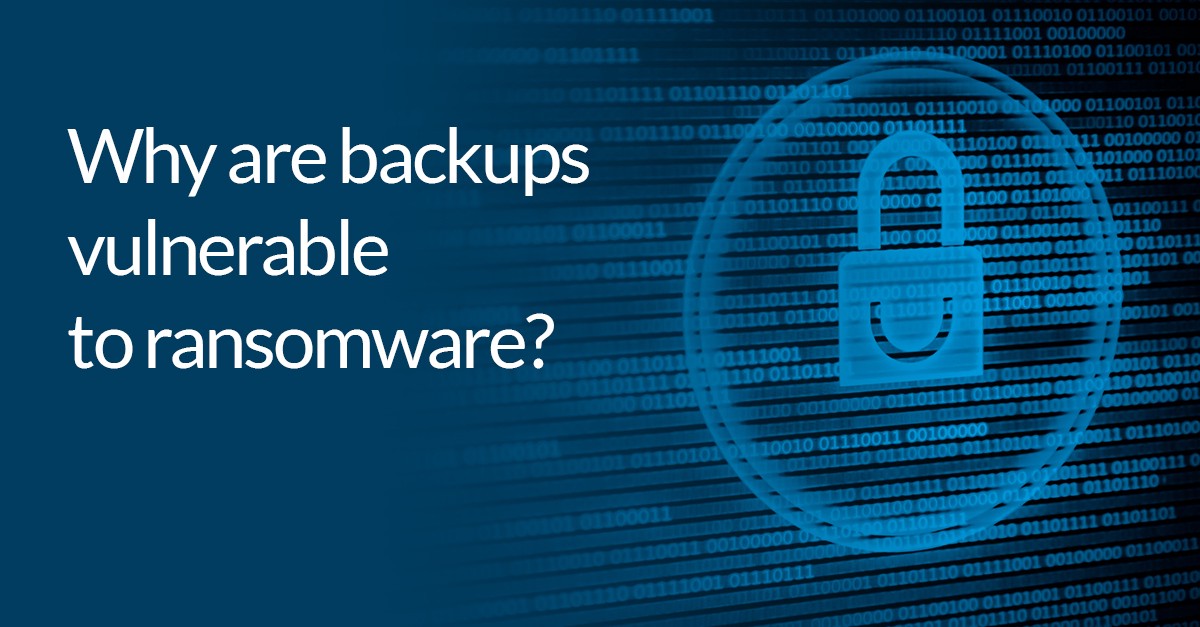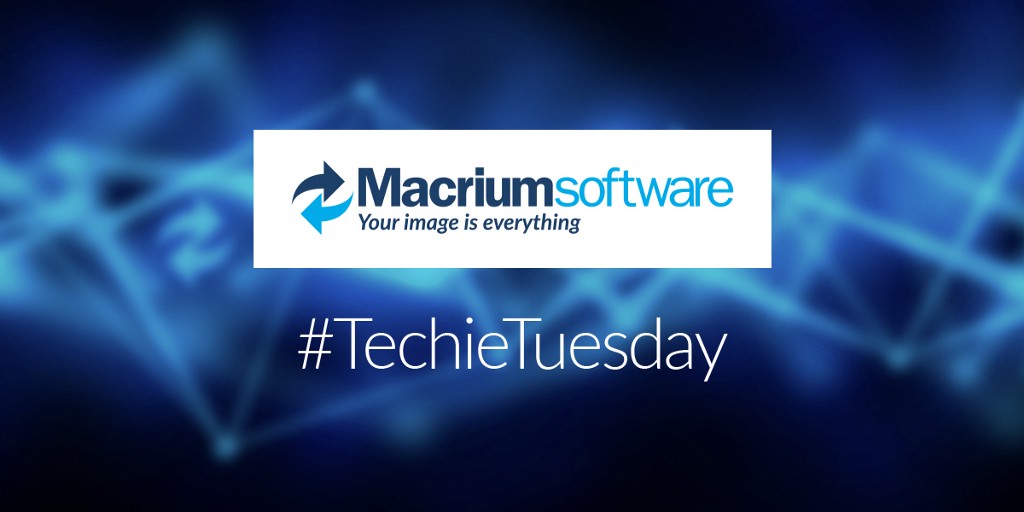When was the last time you backed up your data?
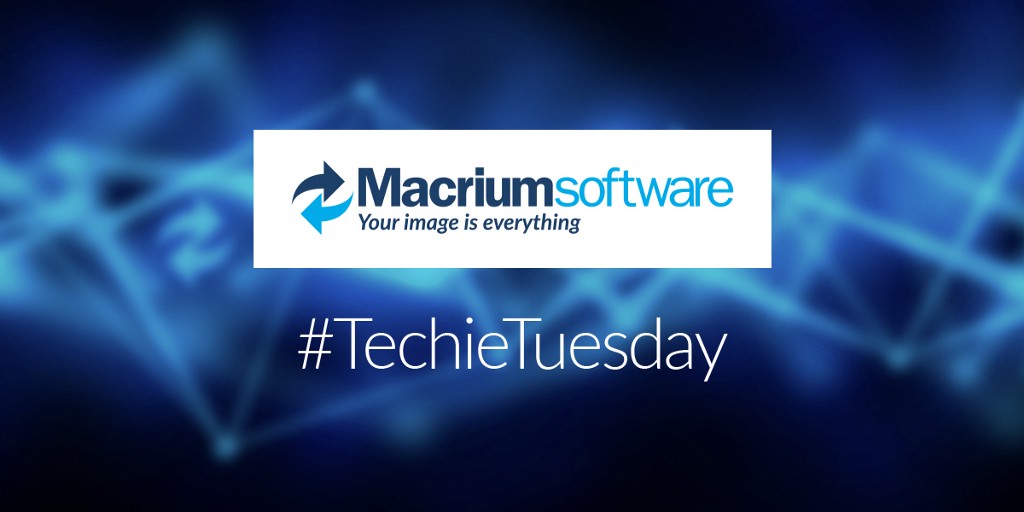

For the last three years, we held a quick #MacriumPoll on Twitter to get an idea of how people think about data backup. This year the Poll was between Monday 3rd December and Friday 7th December 2018.
They were just 5 questions:
What Kind of backups do you do?
The most popular answer was 39%, and is “Just Full”. And that is 11% less than in 2016 when this answer reached 50%. That means people are being more conscious of the benefits of doing other kinds of Backups. Full backups take up more space than differential or incremental backups, especially if you want to save more than one “point in time”. A lot of people make a single full backup on external hard disk and later (possibly years later!) discover that something went wrong and the information is not there.

What do we recommend? If you only make Full backups, you should save more than one copy. This is the 3–2–1 rule that we always mention. Remember that a full backup is only a “snapshot” of one moment. More regular backups can give you more points in time that you can restore. Saving the same Full backup in more than one location gives you extra security and peace-of-mind, that you will be more likely to be able to recover your data, even in the event of a hardware failure.
At Macrium we have created a great tool to do full backups (as well cloning). Full backups, including your operating system, means you can be up and running as quickly as possible, even if you need to change or update your PC.
The second most popular choice this year was “Full and Incremental”, with 23%.
Full and Incremental was the second option in 2016, with 20%. So this option grew slightly over the years.
This year, the third answer was “Full + Differential + Incremental” with 20% (compared with 24% in 2017, and 15% in 2016).
This is known as a Grandfather-Father-Son backup schedule: a daily incremental (“Son”), weekly differential (“Father”), and monthly Full (“Grandfather”) backups. Retention for each backup type can be set based on data history and space requirements. This is our favourite backup schedule template that we usually recommend!
Where do you store your backups?
Continuing with this topic the majority, 43% of the public, choose “External Drive”. In 2017 we asked the same question and a 50% prefered a local drive to store their backups; that means there is a decrease in this preference.

We are very happy to see that the option we normally recommend; “Multiple locations”, still has 34% choose that option, but that slightly decrease from 39% last year. What has happened? A third option is growing, and that is the “Network server”. From 8% in 2017 to 18% in 2018. This could be that more people who responded are describing their professional practice, rather than a home environment.
We want to point out that reflect 7 is compatible with Microsoft Azure as a cloud solution to store your backups. Equally, we always recommend having a physical backup just in case, so multiple locations still being the best option.
Going back to the external drive option that was the winner. Talking with our customers we found that the general public (i.e. home users) too-often rely on one only copy on one disk. We heard stories of losing data due to trusting in just one format and one location. That is the reason why we work harder to do a backup reliable product because we care about every single copy. And that connects with the third question and our recommendation of test the copy, check if everything was ok.
How often do you do a test restore?
Not surprisingly, most people conduct a test restore yearly (or even less). We thank the honesty of the respondents because somewhere how we all know that is not the best way to proceed. Sadly, there is a 34% that said they “Never!” Do this test. However, this option has a significative decrease from 2016, when 64% said never. And in the comparison of 2017, this quantity was reduced by 13 percentile points, and that shows an improvement in this area.

We want to highlight that 28% indicated that they do monthly tests. And in this option, we can see how is improving year by year. From 6% in 2016, to 17% in 2017, until now 28%. It was no surprise that nobody chose the Weekly option this time, in 2016 that was 6% and in 2017 it was 7%.
This situation drives us to the next question:
How often do you do a full backup?
We about the regularity of “Full backups”. And overall the results were good. A 36% on monthly basis, a 32% weekly, 18% daily and that is more than we expected. And 14% do this occasionally, we hope that is not once a year, but we suspect it comes down to “when I remember”!

And so the last question:
How do you start your backups?
The most popular option is “Scheduled” with 58%. This number grew since 2016 when 44% chose this answer. Nowadays we are too busy to remember to do everything, and scheduling your backups gives you piece of mind that it is happening even if you don’t remember to do it. At Macrium our software allows you to schedule your data backups for one PC or for all your workstations, using our console Macrium Site Manager. On the Site manager dashboard, you can see at a glance all your licenses, control and monitoring all your backups, and create personalised schedules.

As usual, you always can manually start backups to address your personal needs. This time, 28% of the votes went for the “manually” option. This option shows a decrease in comparison to 2016 when 39% chose this answer. Moreover, the mixture of manually and Scheduled also decreased from 17% to 14% this year.
We know that these polls are by no means authoritative — the number of respondents is far to low, so they are just for fun. But the point is to raise awareness if the important issues when you are thinking about backup. You don’t want to fall into the trap of thinking that a single full backup, stored on a dusty hard drive on a shelf is “good enough” to save your PC from disaster!
You can download a 30-day Trial of Macrium Reflect, which includes Macrium Image Guardian, for personal or commercial use.